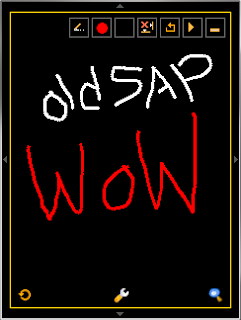Very useful File Explorer Extension
Requirements: PC2003, WM5, WM6
Overview:
When it comes to file operations, the default Windows Mobile File Explorer is quite limited. This is a freeware by Hou Ming that addresses all the missing features that should have been included in the Windows Mobile stock File Explorer.
Here are some of the fantastic “must have” features it adds:
# Resizable header for easy sorting by file name, date of last modification or size
# Tree view of folders; you can now jump easily from a location to any other on your device in one step
# Show extension option for those who ask themselves the same question I do: “What type of file is this?”
# Icon view that enables the display of files as icons similar to your desktop computer
# Real time image preview; now you don’t have to open several files in order to send the one you desire
# Open with Program allows you easily select an application to open the specific file you select (useful in case you don’t have the correct file associations or when you want Album app to open your images instead of Windows default picture viewer.)
# File property context menu for easy renaming and attribute changing
# Open all executables with Parameters in case you need a special parameter when launching an application
# Sending shortcut to Programs for instant shortcut creation of executables placed directly in Programs folder in Start Menu.
By Hou Ming