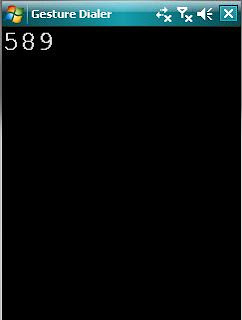
gesture dialer of Android on WM
Features :
- Dial using Gestures (ideal when driving)
- Ability to make voice phone calls through the software.
- Haptic Feedback
- Speed Dial (Right side Vertical Bar), place your finger there, the place your initial touch is speed dial #1, move down to get the rest of speed dials)
- Configuration Form
- Audio Feedback
How to use :
- Place your finger on the black area.
- move your finger around to see the top right corner changing
- to place a call move your finger to the most lower right corner (a "C" will appear in red in the top right corner).
- back space is the most lower left corner (a "B" will appear in red in the top right corner).
- To open the Configuration form, call a blank number
Gesture Dialer
No comments:
Post a Comment