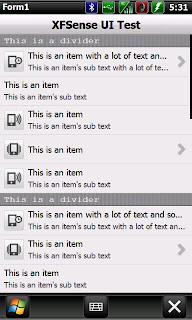Sends SMS at intervals that includes your current GPS coordinate and location name/address/etc
Installation:
1. Extract the ZIP file
2. On your device, install SendMyLocationScheduler.cab (Device Memory) and SendMyLocation.cab (Storage Card)
How to use:
1. Launch SendMyLocationScheduler
2. Click on menu, choose the interval time
3. Choose the contact you want to send the sms to by clicking on Menu/Send To
4. Press Start then Exit
5. Done!
6. To stop the sms sending, relaunch SendMyLocationScheduler then go to menu/Stop
If you don't have an XML file created, the sms sent will only show your current Lat/Lon data
Thank you to DavidTiger for his WMLocationInfo.dll file and Hara's GPS dll file
TUTORIAL ON HOW TO CREATE XML FILES:
XML = this file contains the fenced area of a specific street/block/county/city/etc
This requires Google Earth
1. Fire up your Google Earth on your desktop
2. Navigate to the location you want to create a fenced area
3. Let's try Santa Clarita, Los Angeles, USA
4. Click on ADD A POLYGON icon

5. A Google Earth - New Polygon window will popup, type in the name of the location

6. Click on the style, color tab.
7. Choose a color of the Line you want to use.
8. In the Area part, choose OUTLINED, then click OK

9. A new polygon will be created in your My Places file

10. Right Click, then Save Place As. choose Save As KML file, then SAVE the KML file

11. Use DecDeg2DecMin.exe, click on CONVERT TO POINTS

12. Choose the KML file you just created from Google Earth and it wil automatiacally convert it to an XML file
13. Copy the XML file to your device's \Storage Card\SendMyLocation\XML folder
14. Done!
Update:
2/24/2011
- uploaded DecDeg2DecMin_Feb242011.zip. the xml files will now be saved in your Desktop PC's C:\xml folder
2/12/2011
- added option to send as email
when sending email, make sure your email is already setup and this uses email account 1 in your device
- added more interval time options (hour/day)
- saves sms and emails sent in \storage card\senymylocation\ folder
DOWNLOAD
oldSAP SendMyLocation 2.12.2011
oldSAP SendMyLocation 2.10.2011
DecDeg2DecMin_Feb242011.zip