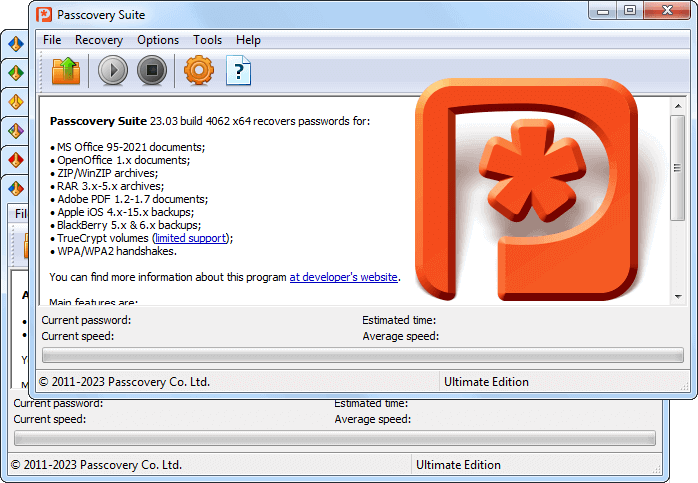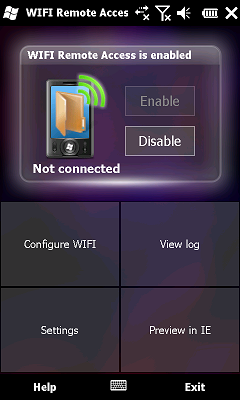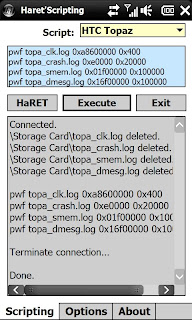Send contacts between devices
Basically, what happens is, you shake two devices at one time, and a server pairs the two.
Then one selects a contact and they both shake to transfer it.
Instructions:
1) Download the client.
2) Extract the ZIP file onto your phones Storage Card. (More than one phone)
3) Download the server.
4) Extract the server ZIP file onto your computer.
5) Run shake2send_server.exe, and disable any firewalls that might pop up.
6) Run shake2send.exe on two (or more) phones.
7) Enter your computers IP address, and a unique name.
8) Press connect, and shake two devices at the same time.
9) Press Send on one device, select a contact, and then shake the device.
10) When the file moves to the other device, shake it, or press Accept.
Shake 2 Send