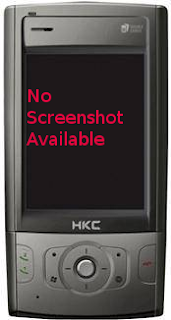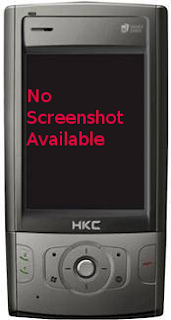finger-friendly "new appointment" tool
This little application allows you to quickly type a new appointment without using the stylus. It's a finger-friendly tool, very simple and easy to use.
For my job this tool is very useful, I hope will be the same for you too!
Omar68 of XDA_Developers