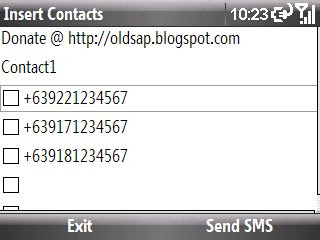A freeware SoftKey Editor for Windows Mobile, allowing you to change the defaults for your Today screen softkeys.
Features
* Set Today Screen Left and Right SoftKey Names and Shortcuts.
* Easily set a SoftKey to anything in your Start Menu.
* Easily set a SoftKey to any file on your device.
* Easily set a SoftKey to an Internet Explorer Favorite.
* Reset to Defaults.
* Built in Soft Reset.
* Program Size Only 40Kb!
Fantastic Bytes