
Record GPS tracks from your mobile and trace them on a map
Record tracks of your trips anywhere on the Earth from your mobile device. Tracks are traced on Google Maps and stored in an online archive. All you need to start tracking is a mobile device with the internal or external GPS receiver.
In areas without network coverage it is still possible to record tracks by a mobile device. These tracks can be uploaded to GPSed when you are in the area with good network coverage or from your PC or Mac. Positioning data can be transferred online via GSM, EDGE, 3G or WiFi networks.
View and organize your tracks in a personal online archive
The uploaded tracks are stored on the server and available for review and management from GPSed web service.
- Make your tracks Public/Private;
- Change track's color to better distinguish them on a landscape;
- Detailed track information;
- Tracks auto-zoom;
- Search among your tracks and public tracks of other users;
- Attach photos to tracks;
- View waypoints made from mobile application;
- Add text comments to tracks;
- Split and merge tracks*;
GPSed

















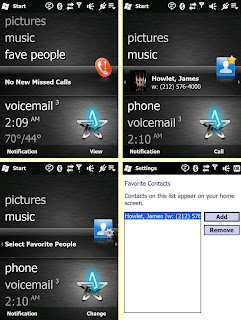












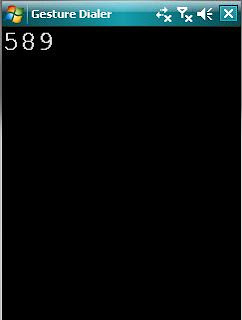







.PNG)



