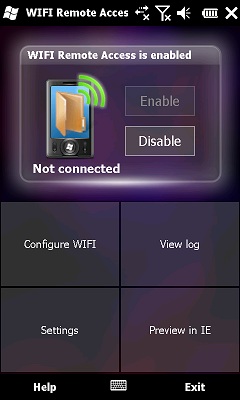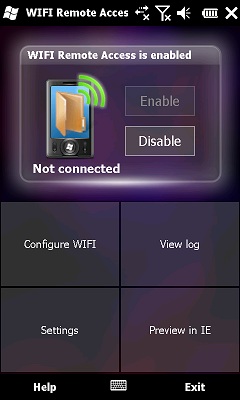
Browse the content of your Windows Phone 6.5 or Windows Mobile 6.0, 6.1 device from your computer's web browser using a WIFI connection without installing anything on your computer!
This free application will allow you to explore the content of your Windows Phone directly from your computer, through a WIFI connection without installing any client software on the computer!
All you need is to open your web browser, and type the IP address of your phone (which is displayed on your phone screen).
You will then be able to browse your data, pictures, and music and send files from your computer to your device. You can see pictures and listen music on your computer directly from the web interface.
It also features a registry editor, for people who like to tweak their Windows Mobile device.
Internet Explorer (6, 7 or 8) users on Windows XP or Vista (with .net framework 3.5 sp1 installed) or Windows 7 (.net framework 3.5 sp1 already included) will be able to browse their pictures from a 3D XBAP (XAML Browser Application) / WPF (Windows Presentation Foundation) based user interface (as seen on the screenshots below). They will also be able to upload multiple files at once through this interface.
WIFI Remote Access