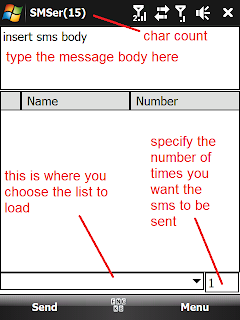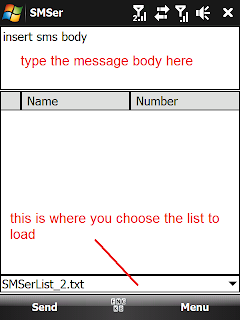Featured by all-directional and fast virus scanning, convenient and timely on-line update as well as accurate real-time monitoring
NetQin Mobile Antivirus is a powerful and practical mobile phone antivirus software that is designed to protect the security of your mobile phone in a comprehensive manner.
Functions
FAST FULL SCAN:
Designed based on original technology of layered mapping of virus "core" characteristics, the core scanning engine of software can perform accurate full scan for mobile phone without omission and false alarm, so as to guarantee the information security of mobile phone. In addition, considering fully the limited resources of mobile phone in calculation, storage and electric quantity, NetQin has optimized the scanning algorithm and strategy, so that this software can complete scanning with extremely low resource expenditure, having no influence on the normal use of other functions of mobile phone. In the scanning process, the user can suspend or stop scanning at any time, so that the integral process is more convenient and friendly.
TIMELY AND ACCURATE REAL-TIME MONITORING:
This software can sensitively and accurately monitor SMS, MMS, PC cable, network port,GPRS, various data communication interfaces such as Bluetooth and Infrared as well as file systems, and thus ensure to intercept the intrusive virus at the first time. In addition, the monitoring engine can detect any malicious link contained in SMS and thus remove the potential threat in time.
TIMELY AND ECONOMICAL ON-LINE UPDATE:
NetQin pays close attention to the latest mobile security threats in the world and issue the latest virus library update in time, so that the users can access Internet and download updated updates through client-end. Meanwhile, NetQin has made special optimization and compression for update data, so that the users can obtain the up-to-date protection at low traffic tariff. For the convenience of users, this software provides the function of task scheduling. After the user has set up the scheduling frequency, the software will perform automatic update and scanning on schedule, without need for manual operation.
NetQin Mobile Antivirus