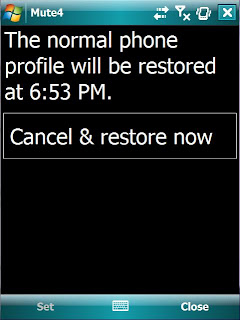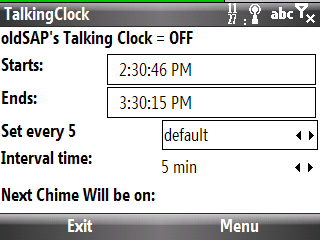
An application that announces the time.
Feaures:
- can be set at 5 min, 10 min, 15 min, 30 min, or 60 min intervals.
- does not run in the background so it won't eat up resources and battery juice.
- tested on HTC Ozone
- should work on WM5 and above
-
INSTALL IN DEVICE MEMORYHow to Use:
- run the TalkingClock application
- choose the time interval you wan't it to tell the time then click on SET INTERVAL
- click START
- exit the application
- to stop the application from further announcing the time, launch the TalkingClock application again and click on STOP, then exit
* if the sound is too weak for your, you may increase the volume of the wav files by using
AUDACITY. The wav files can be found in your device's \PROGRAM FILES\TALKINGCLOCK\SOUNDS\ folder
changes in v1.5:
- sound files are now located in
\STORAGE CARD\PROGRAM FILES\TALKINGCLOCK\SOUNDS folder
- multiple sound packs can now be added
- added "Test Sound" button
changes in v1.4:
- small bug fix
- added SayTimeNow.lnk so you can hook it to a hardware key
- 1:05 PM is now spoken as "one
OH five PM"
changes in v1.3:
- chime can now be scheduled
changes in v1.2:
- fixed the 24hour format error
- added "The Time Now Is" voice intro which can be turned on/off
Download TalkingClock v1.5Download TalkingClock.exe for Registry Entry checkinghow to use:
- copy the TalkingClock.exe over the original exe file in your \Program Files\TalkingClock\ folder
- run TalkingClock.exe
- set you schedule
- if it does not speak at the scheduled time, run TalkingClock.exe again, click on MENU>Save Reg, a text file will be created in your root folder
\talkingclockreg.txt - post it at xda-dev thread or here so i can check it out
TalkingClock v1.4TalkingClock v1.3TalkingClock v1.2TalkingClock v1.1 (new icon from mike2nl)

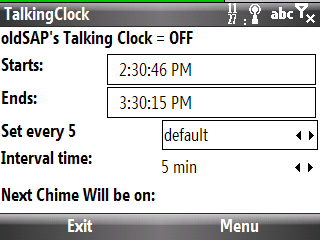


































.Png)