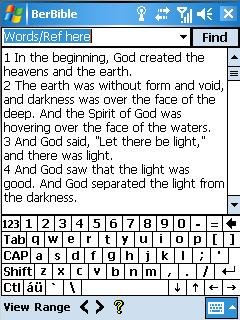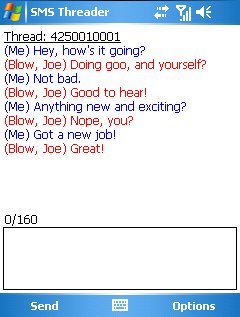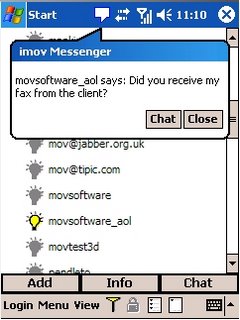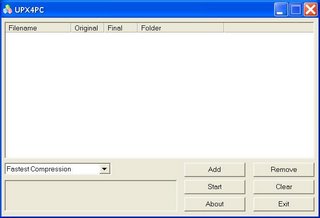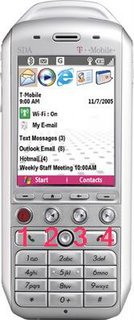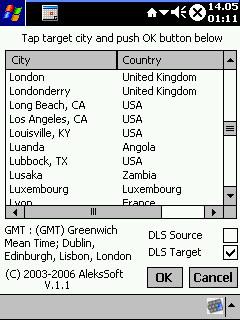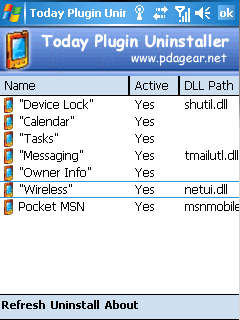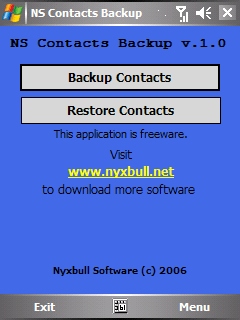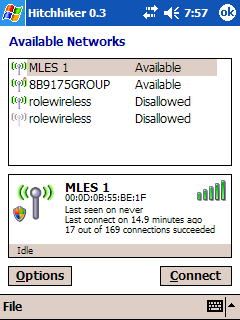Hi everybody,
I made a little application that will give you a lot of informations of what is running on your ppc.
This is a kind of Task Manager. - DotFred of BuzzDev
The last version available is Version 1.9(for WM2005 only)
Sorry about the compatible WM2003SE version, I won't continue any development, because I don't use it anymore.
New tools added:
-Ping utility
-IP config
-Net Stats
-Registry Editor
-cut/copy/paste included
-reg file extension associated
-find returns all occurences
-import reg files
-export to reg files
New features added:
- Terminate process under CPU usage
- Terminate thread under Process/Details
- Allows a service to be started manually (so not started after a soft reset)
- Allows to disable/enable a notification
Now this version is "VGA aware" (works on high resolution devices with 192 dpi).
It fixes also the problem showing the keypad on the Ping Tab for VGA devices.
You can start the Task Manager by showing any of the tab you want by the command line.
/cpuusage: begins with CPU Usage
/regedit: begins with the Registry Editor (a shortcut can be directly created from the options menu)
/windows: begins with the Windows Tab
/apps: begins with the Applications Tab
/ping: begins with the Ping Tab
/ipconfig: begins with the IPConfig Tab
/netstats: begins with the NetStats Tab
/services: begins with the Services Tab
/notifs: begins with the Notifications Tab
/devices: begins with the Devices Tab
/about: begins with the About Tab
DOWNLOAD