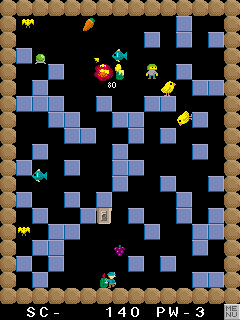WM2003 and WM5 phones compatible.
These tools are used with the PocketPC Phone Edition to make an SMS, Email or call from the command line.
This software is a replacement for my old tools, VJSMS and VJDialer.
This replacement is hopefully now Windows Mobile 2005 compatible. This new release features the ability to send an SMS directly, without having to write the text in the SMS editor. So you can have a link on your today screen with an icon of your better half, setup to send a message "I'm on my way". Click the icon and the SMS is sent off with no further keypresses or tapping.
Usage:
The cab installs shortcuts on your program menu to show how to use this release. Please use these to learn usage.
VJDialer is used the same as the old version,
eg: "\Program Files\vijay555\VJDialer.exe" 07812 1234567
will dial 07812 1234567
VJSMS is also used the same as the old version,
eg: "\Program Files\vijay555\VJSMS.exe" "12345" -body "I want to give you money!"
will start an SMS to recipient 12345 with text already in the SMS.
Remove the -body switch if you don't need to start with text.
VJEmail is a new tool, but predicatbly does the same as VJSMS but starts an email.
It assumes that you have already set up a POP3 email account on your PDA .
Syntax: VJEmail [-body TEXT]
eg: "\Program Files\vijay555\VJEmail.exe" "paypal@vijay555.com" -body "I want to give you money!"
VJSMS and VJEmail can be used to start blank SMS and Emails by just using command line ""
eg VJSMS ""
VJSMSSender provides new functionality, sending an SMS from the command line, with optional notification.
Set up a command line and then just launch it to send an sms with no interaction.
Be careful - it will send SMSs so you could end up spending cash easily.
However, notification is given, but can optionally be disabled.
eg: "\Program Files\vijay555\VJSMSSender.exe" 1234 I want to give you money!
Will send an SMS to recipient 1234 with text "I want to give you money!"
Note no " " speech marks required anywhere.
VJSMSSender will split the command line at the first space, so no spaces in the telephone number!
Everything after the first space is assumed to be a message. The message can be a maximum of 1000 characters.
On WM2003SE you will get a notifcation bubble that will dismiss itself after 13 seconds, if you don't click it first.
If you want no notification, use the switch -silent
eg: "\Program Files\vijay555\VJSMSSender.exe" 1234 -silent I want to give you money!
Be extra careful here because you won't know that the message has been sent!
DOWNLOAD HERE