

A resource site for Windows® Mobile smartphone homescreens. Includes free downloads, tutorials, and some tips & tricks.
Visit Lyle's Site HERE.


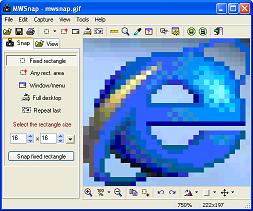
MWSnap is a small yet powerful Windows program for snapping (capturing) images from selected parts of the screen.
Current version is capable of capturing the whole desktop, a highlighted window, an active menu, a control, or a fixed or free rectangular part of the screen. MWSnap handles 5 most popular graphics formats and contains several graphical tools: a zoom, a ruler, a color picker and a window spy. It can be also used as a fast picture viewer or converter.
MWSnap does not require installation and does not need any special dlls, drivers or system files which can mess up your system.
Download and Info
Download here.
Thanks to WM Rey for the info.
 With this FREEWARE application, you can easily do these things Turn ON/OFF, rename your Blutooth, Turn ON?OFF your GPRS conncection, rename your phone in Activesync, among others.
With this FREEWARE application, you can easily do these things Turn ON/OFF, rename your Blutooth, Turn ON?OFF your GPRS conncection, rename your phone in Activesync, among others.


