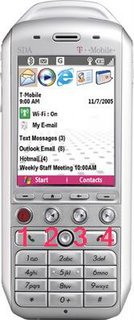
I made a cab file to remap the four buttons on my SDA.
The main purpose of this button remapping is to "save" my joystick by not using it very often.
After installing the cab file, the new functions of the buttons are as follows:
Button 1 = Xbar launcher
Button 2 = Action
Button 3 = Up
Button 4 = Down
NOTE:
you must kave xBar3 installed in your phone memory.
DOWNLOAD
3 comments:
Thanks for the little utility oldSAP!
What would I have to edit to change the t-zones and the rewind button to a left and right vs. display x-bar and action?
App looks like just about what I'm searchinh for. I just switched from Palm OS to WM6. Kinda dissapointed... There doesn't seem to be the variety of 3rd party apps out there. I'm looking for an app that will do this...
http://www.bestpalmsoftware.com/tools/misc/powerbtn4963.htm
Have not seen anything like this for WM OS have you?
Bill
psalms34.8@gmail.com
I can't download the file. Pls reupload.
Post a Comment