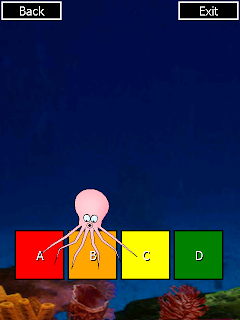
Let Paul Octopus help you make choices
[How to use]
When start,you'll see only 3 buttons.
Click 'Start' and you'll get 2 textboxes,which means can set 2 choices.{I forget to upload such a picture~sorry}
To add a choice[up to 6 choices],click the bottom 'Add' icon.
Also..
Click 'Minus' icon to delect the last choice.
Click 'Keyboard' icon to show/hide the screen keyboard.
Click '...' to show/hide the bottom menu.
After setting your choices(2 - 6 choices)and click start.
There will appear several boxes with your choices' text on them.
Paul will swim to a box that he (randomly) choose for you.
You can move(drag and drop) the boxes.Paul would always swim to the box he chose.
Paul's Pick
No comments:
Post a Comment