Download Wordpad and this XMC file.
Install the Wordpad app and copy the xmc file into your Storage Card.
Make a link for the xmc file and save it in your storage\program files\xbar2\keys\ folder and rename it to whichever hotkey you want it to ba launched from.
Create a "notes" folder in your \Storage card\My Documents\. This is where all your text files will be stored.
To use, while you are in the READ sms window, launch the xBar and click the appointed hotkey. Wait for the xmc to be executed and all you have to do is input a file name and save it.
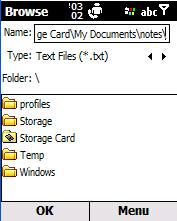
No comments:
Post a Comment