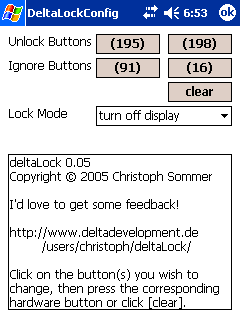
deltaLock locks your Pocket PC's screen and buttons while it's in your pocket playing music or doing whatever would require it to stay switched on. To lock your screen simply launch deltaLock and your screen will turn off. To unlock your screen again, press and hold down two hardware buttons. The default IDs of these buttons are 195 and 198, which correspond to the "Windows" and "OK" buttons of a HTC Blue Angel but may vary with different hardware.
To install, download the binary below, extract the zip file, then run the included cab on your Pocket PC. Note that you need the Microsoft .NET Compact Framework V1.0 (or any later version) to run deltaLock.
DOWNLOAD
DevianT of XDE-Dev:
I have just added ability to control volume while device is locked.
The applications consists of two exe files. First, deltaConfig is used to set key codes for unlocking / controling volume. Second, deltaLock, locks device. You can set two keys for unlocking (they have to be pressed simultaneously) and one for each "Volume Up", "Volume Down", "Mute". By pressing volume buttons system sound volume changes, so it is useful not only when music is playing but also when the phone ringing or you are in the middle of conversation. By now, there are 10 sound levels available (common 5 is not enough for me but 10 is Ok), it could be increased later (sound volume variable type in windows systems is word, so it can be any integer in range [0..2^16-1].
The best way to lock your device is to bind deviceLock to one of hardware keys. It can be done by Settings->Button, but it is better to configure unlock buttons first.
DOWNLOAD
1 comment:
Excellent Program
Post a Comment