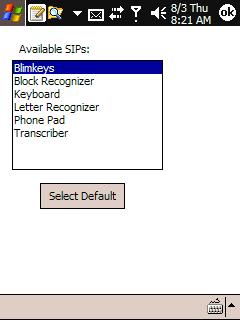
SIPChange has two execution modes. If executed with no parameter, it presents the list of SIPs available on your device and allows you to select a default. Once set, this information is stored in the registry. If executed with "SET" as the parameter it minimizes itself, reads the default from the registry and waits 10 seconds. When the timeout expires, it sets the Current SIP to your selected default and closes.
How to use:
1. Copy Sipchange.exe to your favorite programs directory
2. create a shortcut in your startup directory to execute sipchange with a "SET" parameter.
ie your shortcut execution parameter should look something like this:
"\program files\sipchange\sipchange.exe" SET
Now open SIPChange by tapping on the exe file (don't tap the shortcut here). You will be presented with a list of your available SIPs. Highlight the one you want to become the defaultIM and tap the "Set Default" button. The SIP will be changed to your selection and SIPChange will close.
That's it! The next time you (or your automatic nightly backup) resets your device, the default SIP will be reset to your choice.
Developer: Sleuth255 of XDA-DEV
DOWNLOAD
No comments:
Post a Comment