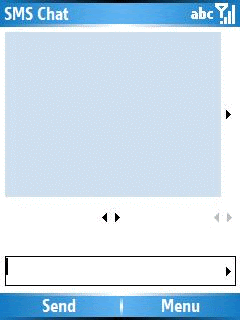
Chat style SMS application for WM5 smartphones.
this is a simple chat style sms application with a few added options.
* individual sms tones for each contact
* blacklist sms from unknown numbers
* save chat to txt files
* group sending capability
Menu items:
1. Add Contact - add a new contact for your chat sms
2. Edit Chat - edit focused chat window
a. LastRcvd - paste last received text to the send input box
b. LastSent - paste last sent text to the send input box
c. Mark Start - mark the starting point of the chat window to be editted
d. Mark End - mark the ending point of the chat window to be editted. this will also automatically highlight and select the string of characters from the starting to the ending point you've selected.
e. Del Selected - delete the selected string of text
f. Paste Selected - paste the selected text to the send input box
g. Erase Chat - erase all the text in the specified window
3. Chat Files - this will show the .txt files saved using SMS Chat in the \Storage Card\Program Files\oldSAP\SMS Chat\ folder
4. Last Rcvd to Txt - automatically save the last received text in a .txt. the file name of the saved file will be the contact name of the sender.
5. Send to Group.. - send message to a group
6. Font - change the font size of the chat window textx. there are 2 choices 8pt and 10pt
7. Options
a. Block - block sms from numbers not in your contact list
b. Auto Save - automatically save the chat window (common window) in a .txt file. the file name will be the day's date
c. Individual Chat - if checked, sms from each contact will be shown in it's own chat window. if not, all sms will be shown in a common window.
d. Save Chat - save the current chat window in a .txt file with your own choice of filename.
e. Edit Group - edit the group name and group numbers for group sending.
8. Exit - close the SMS Chat application
NOTE:
* set your sms tone to "none"
* set default sms tone by navigating to:
HKCU\Software\SMS Chat\DefaultTone
and paste the full path of the wav tone you wish to use.
* set individual tones using SMS Tones.
* date format should be like this: 05-Feb-07. adjust by navigating to Start>Settings>Regional Settings>Short date style
Requirements:
QVGA WM5 Smartphone
NETCF v2.0
DOWNLOAD
UPDATE
No comments:
Post a Comment