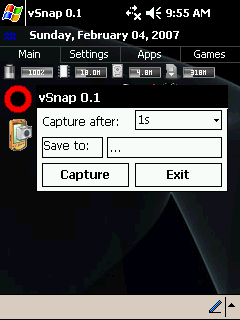
vSnap is a small and simple screen capture utility for Pocket PCs.
Usage Notes
1. Select the screen capture start time from the dropdown list.
2. Tap on "Save to:" to select the file location and filename to save the screenshot file.
3. Tap on "Capture" to proceed with screen capture.
DOWNLOAD
No comments:
Post a Comment