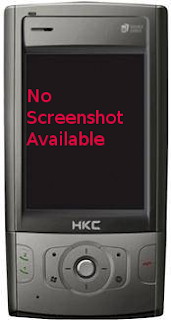
Here's an utility to scroll the current window.
Since i got my first PPC, i didn't like the way you're supposed to read stuff, i wanted to scroll down, but pressing the down key jumped one page down. I wanted a smooth scroll, so i made one myself.
How it works:
1. Run the app
2. Minimize it (either with your favourite task manager or tap Start/Today)
3. From now on, the UP/DOWN keys scroll the content of the current window - smooth scroll
4. When you're finished with it, run it again, or activate it in your task manager and press ok in it (left softkey)
Limitations:
1. Right now, you can disable/enable the scroll on Toshiba G900 with the Camera button - each tap switches between scroll / old up-down. If there's enough interest in this, i will make the button accesible, so everyone can use this feature.
2. It doesn't work in Start/Programs and in Word/Excel (maybe Powerpoint) - I don't know why
3. Volume Up / Volume Down also scroll (a bit faster) - this won't work on some devices that have custom use for the volume keys.
RPG0 of XDA-Developers
1 comment:
I've been looking for a smooth scrolling app for a while. I'm surprised to find yours and surprised it actually worked. However, it messed up my PIE somehow. For example, menus stopped working. Also I'd like to be able to page scroll as well. If one control, volume up/down for example, scrolls by page and another control, the d-pad maybe, scrolls by line, that'd be the best.
Post a Comment