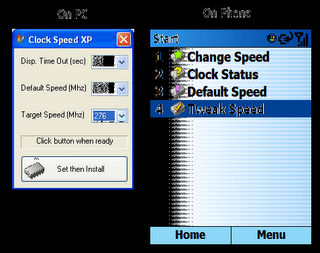
Familiar with OmapClock? Its that nifty program you can use to either ‘underclock’ or ‘overclock’ your Smartphone. Let me share this simple utility to help set the desired clock speed. I decided to work on this after reading a forum post about OmapClock not retaining the clock speed.
With help from MortScript, the Smartphone can retain user-specified speed. I have arranged the scripts to a friendly interface. All you have to do on the phone is click on the links.
IMPORTANT REMINDERS:
This file comes with no warranty. I will not be held liable for any damage whatsoever arising from or resulting to user’s use or inability to use his file. Kindly proceed at your own discretion. If you are interested, consider the following…
A. Requirements:
1. Windows XP OS
2. Microsoft Active Sync program
3. Application-Unlocked Windows Mobile-based SmartPhone running SP2003/ WM2003SE OS ONLY (tested only on C550)
B. How to use:
1. See to it that your phone is docked to PC.
2. Launch ‘ClockSpeed.exe’
3. There are 3 boxes you need to set up.
(1) Disp. Time Out (sec) = this is your phone’s Display Time Out in second. I usually have it set to ‘30′. This is the value that MortScript will take in the event that you revert to default speed.
(2) Default Speed (Mhz) = this is the default clock speed of your device. You can launch OmapClock.exe to find out the current clock speed. On my C550, it reads 180.
(3) Target Speed (Mhz) = this is your desired clock speed. You can use lower or higher values compared to device default speed. Effect varies.
I have only included 100 as the lowest value and 276 Mhz as the maximum speed. My unit shutdown on 288 Mhz as if telshell was nuked! Bothersome 288.
4. Click the button when everything’s set then wait for a couple of second until you see this on your PC screen… (click OK)
5. On the phone, allow CAB to be installed. You won’t be able to install the CAB on a phone under High Security state.
6. Click on ‘Clock Speed’ folder on your phone’s Start Menu. You will find 4 links inside…
Thanks to gpcarreon
DOWNLOAD
No comments:
Post a Comment