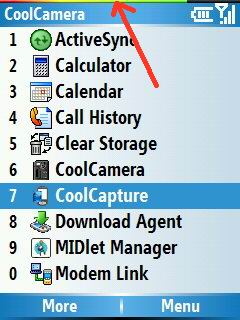
PPC Screenshot:
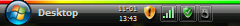
So my idea was to have a fullscreen gradient bar that would look "behind" VistaBetaTWO's WA2 Aero skin. And I've done it (and it only weights 12 kb!). - ins0mniaque of XDA-DEV
The registry keys are kept for each resolution, which I will write as "W x H". (e.g. The base key for my device (240 x 240) would be HKCU\Software\VistaHide\Battery Gauge\240 x 240\). All of these keys are independant (i.e. If you need to only modify the height of the bar, you only need to create the Height key.)
Options :
[DWORD] HKCU\Software\VistaHide\Battery Gauge\W x H\X
- Window's left position. Default : 0.
[DWORD] HKCU\Software\VistaHide\Battery Gauge\W x H\Y
- Window's top position. Default : 0.
[DWORD] HKCU\Software\VistaHide\Battery Gauge\W x H\Width
- Window's width. Default : -1.
- Note: Any value below 0 means fullscreen.
[DWORD] HKCU\Software\VistaHide\Battery Gauge\W x H\Height
- Window's height. Default : 4.
[DWORD] HKCU\Software\VistaHide\Battery Gauge\W x H\Thresholds\Critical
[DWORD] HKCU\Software\VistaHide\Battery Gauge\W x H\Thresholds\Low
[DWORD] HKCU\Software\VistaHide\Battery Gauge\W x H\Thresholds\High
- Value between 0 and 100 which represents the gradient thresholds.
- Default : (Critical) 0.05, (Low) 0.25, (High) 1.00.
[DWORD] HKCU\Software\VistaHide\Battery Gauge\W x H\Colors\Background\Light
[DWORD] HKCU\Software\VistaHide\Battery Gauge\W x H\Colors\Background\Normal
[DWORD] HKCU\Software\VistaHide\Battery Gauge\W x H\Colors\Background\Dark
[DWORD] HKCU\Software\VistaHide\Battery Gauge\W x H\Colors\Critical\Light
[DWORD] HKCU\Software\VistaHide\Battery Gauge\W x H\Colors\Critical\Normal
[DWORD] HKCU\Software\VistaHide\Battery Gauge\W x H\Colors\Critical\Dark
[DWORD] HKCU\Software\VistaHide\Battery Gauge\W x H\Colors\Low\Light
[DWORD] HKCU\Software\VistaHide\Battery Gauge\W x H\Colors\Low\Normal
[DWORD] HKCU\Software\VistaHide\Battery Gauge\W x H\Colors\Low\Dark
[DWORD] HKCU\Software\VistaHide\Battery Gauge\W x H\Colors\High\Light
[DWORD] HKCU\Software\VistaHide\Battery Gauge\W x H\Colors\High\Normal
[DWORD] HKCU\Software\VistaHide\Battery Gauge\W x H\Colors\High\Dark
- Colors! If you look closely at the screenshot, you will see that the bar is "beleveled". The light color is the top part, and dark one the bottom, everything in between is normal. Want to disable "beleveling" ? Set the light, normal and dark to the same color.
- Default values ( Light, Normal, Dark ) :
Background : RGB ( 64, 64, 64 ), RGB ( 32, 32, 32 ), RGB ( 0, 0, 0 )
Critical : RGB ( 255, 127, 127 ), RGB ( 255, 0, 0 ), RGB ( 127, 0, 0 )
Low : RGB ( 255, 255, 127 ), RGB ( 255, 255, 0 ), RGB ( 127, 127, 0 )
High : RGB ( 127, 255, 127 ), RGB ( 0, 255, 0 ), RGB ( 0, 127, 0 )
[DWORD] HKCU\Software\VistaHide\Battery Gauge\W x H\Excluded Regions\{Anything}\X
[DWORD] HKCU\Software\VistaHide\Battery Gauge\W x H\Excluded Regions\{Anything}\Y
[DWORD] HKCU\Software\VistaHide\Battery Gauge\W x H\Excluded Regions\{Anything}\Width
[DWORD] HKCU\Software\VistaHide\Battery Gauge\W x H\Excluded Regions\{Anything}\Height
- Now for the fun part... This is how you can remove "parts" of the bar. For every key in "Excluded Regions", it will read a rectangle, and exclude it from the window.
- Default value : No excluded regions.
Example (I think it's necessary ) :
Here are the keys needed to achieve the look in the screenshot (at 240 x 240). It uses all the default values, except for 4 excluded regions (one per line).
HKCU\Software\VistaHide\Battery Gauge\240 x 240\Excluded Regions\Line 1\X : (DWORD) 13
HKCU\Software\VistaHide\Battery Gauge\240 x 240\Excluded Regions\Line 1\Y : (DWORD) 0
HKCU\Software\VistaHide\Battery Gauge\240 x 240\Excluded Regions\Line 1\Width : (DWORD) 11
HKCU\Software\VistaHide\Battery Gauge\240 x 240\Excluded Regions\Line 1\Height : (DWORD) 1
HKCU\Software\VistaHide\Battery Gauge\240 x 240\Excluded Regions\Line 2\X : (DWORD) 11
HKCU\Software\VistaHide\Battery Gauge\240 x 240\Excluded Regions\Line 2\Y : (DWORD) 1
HKCU\Software\VistaHide\Battery Gauge\240 x 240\Excluded Regions\Line 2\Width : (DWORD) 15
HKCU\Software\VistaHide\Battery Gauge\240 x 240\Excluded Regions\Line 2\Height : (DWORD) 1
HKCU\Software\VistaHide\Battery Gauge\240 x 240\Excluded Regions\Line 3\X : (DWORD) 10
HKCU\Software\VistaHide\Battery Gauge\240 x 240\Excluded Regions\Line 3\Y : (DWORD) 2
HKCU\Software\VistaHide\Battery Gauge\240 x 240\Excluded Regions\Line 3\Width : (DWORD) 17
HKCU\Software\VistaHide\Battery Gauge\240 x 240\Excluded Regions\Line 3\Height : (DWORD) 1
HKCU\Software\VistaHide\Battery Gauge\240 x 240\Excluded Regions\Line 4\X : (DWORD) 9
HKCU\Software\VistaHide\Battery Gauge\240 x 240\Excluded Regions\Line 4\Y : (DWORD) 3
HKCU\Software\VistaHide\Battery Gauge\240 x 240\Excluded Regions\Line 4\Width : (DWORD) 19
HKCU\Software\VistaHide\Battery Gauge\240 x 240\Excluded Regions\Line 4\Height : (DWORD) 1
EDIT: Forgot one neat feature... If you launch it while it is already running, it will close the running instance.
Update:
- Default height is now 3 pixels instead of 4. I just find it nicer that way
- Added missing code needed to handle correctly screen rotation, and it is now working in version 1.1.1.
- Implemented code to make it work with the Smartphone edition. It is partly working.
DOWNLOAD SP PPC
8 comments:
This is an awesome program. Thank you very much! One question: Is there a way to make it run at startup? If I soft-reboot my WinMobile 6 device, I have to relaunch it. Thanks.
Never mind...I just moved it to the startup folder, and now it starts up with the OS. Sorry...I'm new to Windows Mobile.
good for you :)
Hey..! Where did you get that "Start" thing from? And how did you move it down? I think that's cooler than the original..
If you're interested in helping me, you can mail me at:
MSN0.1@hotmail.com
OR, you can send me a PM at XDA.
Nickname: BazookaAce
Thanx in advance:)
I love it... one question tho, can I turn off the wm5 battery icon? I don"t want to have both showing.
thnx
billy
oops guess I should mention I have a treo 700wx..
billy
Hi, its excellent work...but one question - how uninstall it? I tried erase VistaHide Battery Gauge.exe but without success. Many thanks for your anwer....
Hi. I Installed it in the autostat direction. Now it always starts with windows. how can i delete it? i dont wanr it anymore! PLEASE HELP ME!!!
Post a Comment