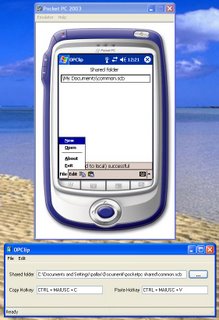
OPClip is a shared, multi-platform clipboard. t is very easy to use but provides a useful tool for everyday work on the PC or PDA.
Basicly, you can copy text snippets from the clipboard of a pc or pda to the clipboard of another pc/pda. To exchange information, OPClip uses a file, whose location and name can be customized and of which you can have many. These files can be located on a network shared forlder, in the pocketpc folder on your PC or in any other place accessible by the devices you intend to use the program on. You can even use the program on a single device, providing just an added clipboard.
Usage:
OPClip has two main commands: copy and paste. This two command are accessible on the menu and as hotkeys on the windows version. On the pda version, the are accessible also on the menu button bar. What these two command do is simply copying the contenct of the clipboard of the device you are using to and from the shared clipboard. For example, suppose you are sharing a clipboard file between your pc and your pda. To put a snippet of text form the pc to the pda, copy it on the clipboard of your pc as usual, then paste it into the shared clipboard by hitting CONTROL-SHIFT-V (the default hotkey for paste on OPClip). Now the snippet of text is copied to the shared clipbord. Go to your pda and click on the copy button to have the shared content copied to your local clipboard of the pda. Now you can paste the content as usual on your pocketpc.
DOWNLOAD PC PPC
No comments:
Post a Comment