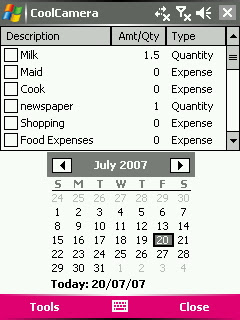List what is important in your heavenly life, for you
Create in a simple way lists of all the events and tasks in your
personal and professional life,keep track of them easily.
This simple program is a powerful tool in order not to forget anything.
This free application was developed for a personal use but I decided to share it with everybody. Heavenly-st is given freely to all; it is ilegal to sell copies.
Heavenly-st