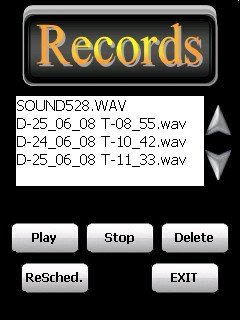
A voice recorder with reminder ability
This app has 3 screens:
Recorder:
You can record up to two minutes messages (can be changed). The record is saved to temp file with time stamp.
Pressing "save" will save it to "\App path\Records".
Pressing "Schedule" will save the file as above and go to Reminder screen
Reminder:Here you can set a reminder to your voice message.
Tip: Press and hold the arrow buttons to fast change date and time.
The "Record" button will send you back to the recorder.
The "Set" button will set a reminder witch will trigger the Records app in the scheduled time.
Records:
In the scheduled time a sound and vibration will remind you of your voice message.
It will continue to vibrate and play sound every 15 seconds until you press any ware on the screen.
On the screen you will see all your records with ability to play and delete. You can reschedule a reminder.
Installation:
Make a backup of your device.
Extract all files to where ever you want and run "reminder.exe"
yairlanz of XDA-Developers
No comments:
Post a Comment