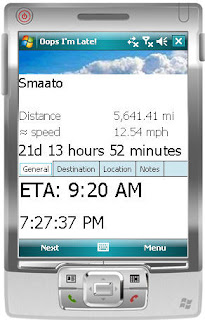
Ad Supported Version
How it works
1. Enter your appointment information in your Calendar as you would normally, either on your phone, desktop or web.
2. Turn on your GPS (built-in on some phones). Check the FAQ if you don’t have a GPS.
3. Open Oops I'm late! on your phone. The program will connect to the internet in an attempt to geocode your information using Yahoo! and geonames.org. Microsoft Live Search may also be used as a geocoding source. Standard and professional only. A failure to resolve the address will result in a request for more information.
4. Verify Attendees from your late/arrival notification. (This is a chance to make sure the big boss isn't listed.)
5. Forget about it; drive where you need to go, when the late status has been determined by the settings you provided, your contacts will be notified accordingly; text messages can be sent even while you are on the phone.
oopsimlate
No comments:
Post a Comment