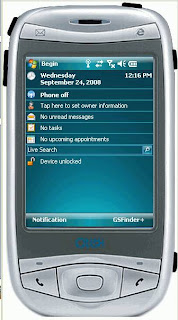
Changing from Start to Begin.
For those of you wondering on how to do it, you need the following tools:
1. ResHack
2. ROM Extractor
a. Extract the shellres.dll.0409.mui from \Wndows (replace 0409 for your device code) with ROM extractor
b. Dump the file in Windows and open it up with ResHack
c. Look for the String Data folder 321 and open it. Once there, you will see the word "Start." Just replace it for whatever you want.
d. Copy the file back using ActiveSync. File explorers will not allow you to copy over a system file in use.
e. Soft Reset.
f. Enjoy
egzthunder1 of XDA-Developers
1 comment:
How can one copy the file back to the device's Windows folder from VISTA? (The active sync is different from windows XP)
Post a Comment