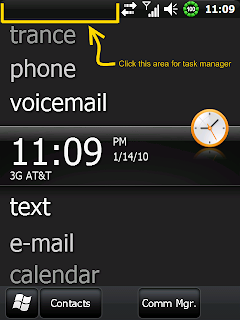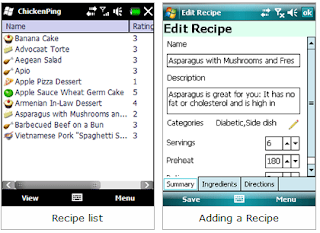
ChickenPing is a recipe organizer which lets you create, download, rate and share recipes.
It offers:
Scale recipes for more or fewer servings
Create shopping lists automatically
Add photos of the finished dish, then upload to Flickr or Picasa
Find something to cook using "What's in the Fridge"
USDA Nutritional analysis for 7000+ foods
Import from RecipeML, MealMaster, MasterCook and FDX formats
High contrast mode with text-to-speech for when you're in the kitchen.
Take recipes with you on a Windows Mobile smartphone
Share or download recipes from ChickenPing's database
Plan Meals
Print recipes, shopping lists or meal plans
... and much more
ChickenPing