
BaseHue color setter.
This application is a complement to greatbal's BaseHue Express for WM5 Devices
After setting your basehue color using BaseHue Express,

use a registry editor and navigate to:
HKLM\SOFTWARE\Microsoft\Color\Basehue
and you will see the value of the color you chose.
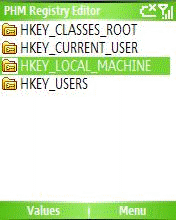
Then navicate to:
HKCU\Software\BaseHuse\BaseHue
and enter the same value.
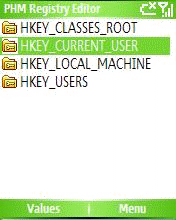
After a soft reset, the basehue value set by BaseHue Express will revert back to the original value (14008200)
Execute BaseHue.exe and you will see the color change to your previous choice.
Create a BaseHue.exe link file in your \Windows\Startup folder so that when you reboot your phone, the basehue color of your choice will automatically be applied.
DOWNLOAD
No comments:
Post a Comment