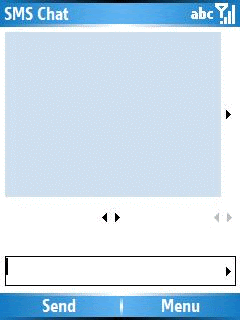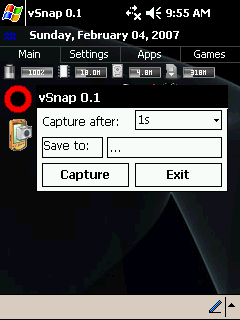The objective in ArithmeTick is to solve as many addition, subtration, multiplication, and division problems as possible before time runs out.
You are awarded up to 10 points for each correct answer depending on how quickly you can solve the math problem. You are also awarded extra time for each problem you solve correctly.
Challenge problems occur at the end of each level and are awarded 50 points for a correct answer. You can skip the challenge problem by clicking the skip button.
Tip: If you enter a wrong number by mistake you can clear your current guess by clicking on the problem.
ArithmeTick is a fun and challening math game for all ages.
DOWNLOAD SP PPC