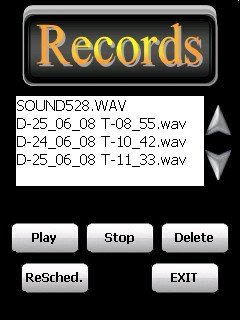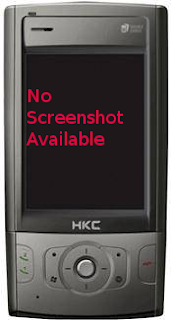For receiving bluetooth in card even in standby
this is program help you to recieve bluetooth files directly to storage card even when device in standby
just install the cab file on main memory and go to:
Start -> Settings -> Connections -> OBEX Inbox to choose where u want to recieve files
alain.j.j of XDA-Developers