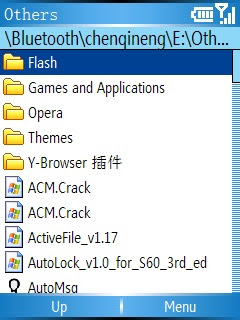
Bluetooth Explorer application for smartphone.
Overview of Bluetooth Explorer
Bluetooth Explorer lets you exchange files using Bluetooth with other Bluetooth-enabled devices.
Note: Bluetooth Explorer works the same way as File Explorer.
To launch Bluetooth Explorer
Tap > Programs > Bluetooth Explorer. Bluetooth Explorer then scans for visible Bluetooth devices you can connect to. From the list, select the Bluetooth device you want to connect to.
Note: You may need to enter a Passcode in order for you to connect to the device.
To use Bluetooth Explorer
If there are shared files in the Bluetooth shared folder on the other device, you will be able to see those files on the Bluetooth Explorer screen. You can then do the following:
Copy or delete files.
Create a new folder.
Paste a file into the folder.
It needs the built-in File Explorer in your Smartphone,so it does not working on WM2003.It`s for WM5/6.
yinfo of XDA_DEVELOPERS
No comments:
Post a Comment