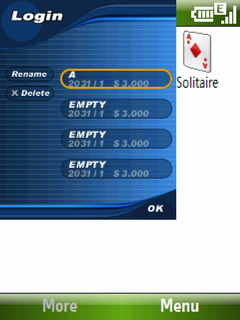
Useful program for up-sizing 176x220 > QVGA, upsizes your lower resolution games to QVGA.
Your gonna need .NET Framework 2.0 on your PC to run this.
so how to use this... well,
1. unpack the zip i have attached.
2. find a game off your phone that u would like to upsize. copy the .exe into the release folder.
3. in the release folder, run GxQvga Patcher.exe, click on "select exe to patch..." and click on the .exe(s) that u have added into that folder.
4. It creates a .exe.bak file, the .exe file is what's being patched, so now copy the .exe back over to ur device and overwrite the existing one. the .exe.bak was only a backup ofthe original .exe.
5. Now on the release folder, theres 2 subfolders called SCALE, and QVGA, and inside both of those folders is a file called XG.dll. these are 2 different .dll files, and 1 or the other is required to upsize the games. Your gonna copy one of these files to directory of the game. try the XG.dll in the SCALE folder, it seems to work best for me, if that doesnt work then try the XG.dll in the QVGA folder.
6. thats it. now try your game. remember, not all games will work, even when some say they do.
Mikeeey of MODACO
No comments:
Post a Comment