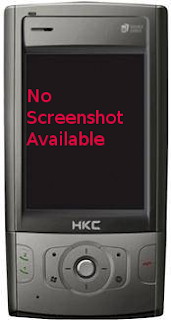Have you ever wished to have a piano that could fit in
your pocket. Well now you can! ClimbWalls has decided to make just
that. JB Piano features original art, and solid ideas to bring a great piano
and more to your Pocket PC.
JB Piano sports a beautiful, double-shelved, 49 key piano with rich, authentic piano tones!
Version 1.7 includes Step and Real-Time recording! With Step recording, you can sequence with notes ranging from 8th to whole notes.
With Real-Time recording, JB Piano will record exactly the way you play it. You can change the tempo, and can now interrupt the play with a functional Play/Stop button!
1.7 now allows you to save and load your sequences in text form.
The new version is updated to work with the latest Pocket PC operating systems.
In this version we have even included a mini-sequencing recorder!
Record a favorite song, an idea, or just random notes. You can view the note sequence and spaces in the display. You can even control the tempo of your song!
Simply press record, and start playing. To add pauses, press the "R" button.
You will see in the sequence window exactly what you've played.
Press the record button when finished.
To step-record, press the boot in the record section. Now select the note length, then play the note you want. To add a rest, select the note length, then the "R" button and play any note to insert a rest.
What's more, JB Piano 1.7 also comes with a great bonus display.
You can visually see the notes you play by on a staff view!
This same display includes a sequence screen while recording.
Finally, we are still giving it away for FREE.
Climbwalls