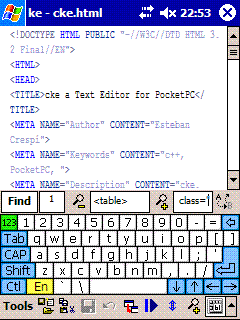
cke is a general purpose text editor designed for the PocketPC handhelds. It includes several features that I have missed in other similar programs, such as simultaneous editing of multiple documents, customization of fonts, tabsize, indenting, sintax highlighting of different languages, wordwrap, ...
The present version lacks however of several useful features, which you will possible miss, as I do. Some of them will be present in future releases, however I will not work inmediatly on them until I'll have a more stable release with the present features.
This program is free to use, without any restriction, however if you like it and find it useful, you can support further developpement trhought a donation (see below). You can also help a lot reporting both bugs and/or suggestions.
You must think that the release is currently in an alpha state and is not very reliable. I must advice you in particular that I haven't yet implemented any out-of-memory handling, and that several file handling functions do not detect errors, however I think it is already useful as it is, if you are careful in saving edited files regularly.
features:
* [cke snapshot] simultaneous editing of multiple documents. You can even open multiple documents at the same time through the comand line, (however you can't yet from the file open dialog).
* syntax highlighting through a syntax definition file. (The current release includes syntax files for c#, c++, html and TeX. Several others are downlodable from the download section).
* different document classes with the possiblity of different customization of: font (fixed pitched), font size, font width (a % factor), inter-line width (in pixels), tabsize, indentation, syntax, text colors, wordwrap, and sintax file.
* search and replace of simple text (in the future it will include regexps).
* external command launch from the editor. In particular, the "View in Explorer" is predefined (thought configurable), you can find several examples of customization later in this page.
* An improved fileopen system (the one included in WinCE is really poor), inspired in one I found for MFC, and that I have adapted and completed with more functionalities.
* Associate the program to extensions. Certain extension (.h, .c, .cpp, .htm, .html, .tex) have their own icons with the extension written on them, in order to simplify their recognition in the file explorer. The programs remembers the previous association and restores the previous situation when you remove the association. Beware that uninstaling the program does not remove the associations you might have. In order to do that you have to explicitly do it before uninstaling.
Future improvements:
Certain important features are yet not implemented in the program, examples are:
* Overwrite mode and block mode.
* hexadecimal view and binary files
* split window.
* regular expresions (regexps).
* diferent formats (unicode + code pages + UTF8 / DOS + unix ...)
* Multiple selection of files in file open.
* context help (based in the active language)
* dictionary search and word completion based on context. (science fiction).
* customize keyboard shortcuts and toolbars
while some of theese are easy to implement others (like the word completion) are pretty difficult, ...
Help on the programm
There are several pages which may help you to work with the program if you have problems:
* the Help file of the program. You can access it also from the Start menu help button, it is context sensitive.
* General settings. (to be written)
* How to define a new class.
* Syntax files.
* Common comand settings. (to be written)
DOWNLOAD
No comments:
Post a Comment