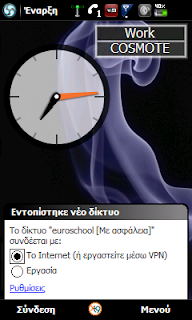
modified taskbar and settings,folders icons for Omnia
INSTALLATION INSTRUCTIONS
1.Unrar/Unzip grigoris_a Taskbar
2.Transfer the grigoris_a Taskbar .cab file along with the sdkcerts.cab file to your Storage Card/Internal Storage
3.Browse from the Omnia File Explorer to the Storage Card/Internal Storage and click on the 2 cab files.
4>REBOOT
5.If you want the total black theme then GO to Settings-->Today and choose DiamondQVGA Theme.
Included in the cab is the black theme.
Omnia Taskbar
No comments:
Post a Comment