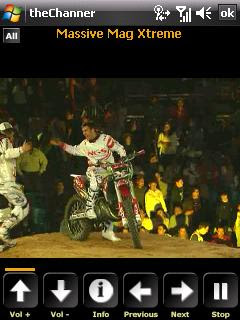
theChanner is a free World TV tuner that allows you to watch the best Internet TV on your mobile phone or PC
How to install theChanner
A. Download and installation from a Mobile device.
Once in theChanner website, go to the download page and select the option “from a Windows mobile phone”
When prompted to download or open the file (as shown above), click on the “Open file after download” checkbox and tap the “Yes” button. This will start the download and the installation will be launched.
Next step is selecting where to install theChanner: In your device or in the storage card. Do your selection and click “Install”. Installation will be completed in a while. After that, you may be prompted to reboot. Reboot will install theChanner shortcut access in the main screen in your device (known as ‘Today’ screen). Reboot is recommended but not necessary. If you prefer not to do it, you will be able to access theChanner from the ‘Programs’ folder or the ‘Start’ menu.
Once installed, click on theChanner shortcut on your ‘Start’ menu or on theChanner icon in the ‘Programs’ folder. theChanner will start.
Note: Some phone models already come with the software ‘.Net Compact Framework v2′ from Microsoft. theChanner requires this software to run. theChanner will verify if this software is already on your mobile and if it is not, it will ask you to install it. When the software will be installed in your mobile, you will be prompted, again, to reboot your phone. That is recommended but not necessary. Once it will be installed, you can start theChanner.
theChanner
No comments:
Post a Comment