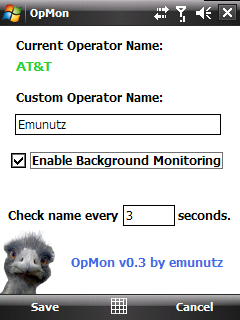
OpMon allows you to change the mobile operator name on your device to one of your choosing.
The mobile operator name is what you see when you enter your dialpad, receive an incoming call and what is displayed at the upper-left corner of the HTC Home plugin (ex. Sprint PCS, AT&T 3G). OpMon does not make any permanent changes, instead there is a background process (opset.exe) which checks at specified intervals to see what the current name is and makes a change if it doesn't match your custom name.
You may see the name change back to the default occasionally when the phone's radio status changes (when the phone radio is turned off, roaming, etc.). OpMon will automatically change it to your custom selection as long as background monitoring is turned on, even after a soft-reset!
NOTE: In my testing, you can set the "Check name every ____ seconds" option to as low as 1 second without adversely affecting performance on your device. Your mileage may vary.
Requirements
Windows Mobile 5 or 6
.NET 2.0 Compact Framework
Usage
1. Install OpMon.cab.
2. Launch OpMon from Start->Programs->OpMon.
3. Enter a custom operator name.
4. Check enable background monitoring.
5. Set the number of seconds between name checks.
OpMon
No comments:
Post a Comment