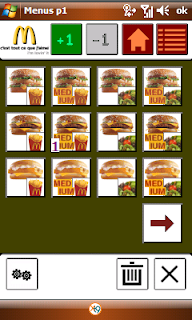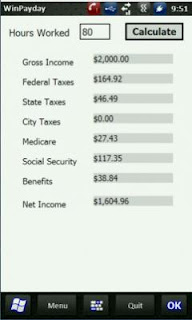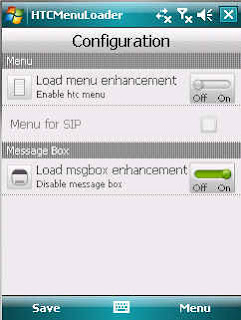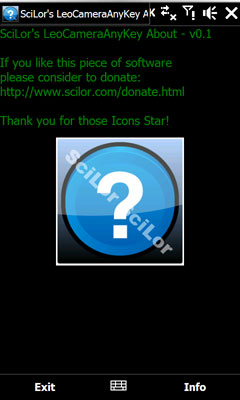Reli Search & Rescue
ReliRescue enables your Windows Mobile Phone to broadcast your location to designated partners (over SMS or email).
Your location is obtained using Integrated or external (Bluetooth) GPS connected to your device.
This utility also enables any Windows Mobile platform to feed the broadcasted waypoints to track and locate the sender.
This Utility is provided for free (as long as it seems), however contains a time expiration mechanism so you'd come again to get a newer version from this site.
Features of this current version (partial list):
* Supports internal GPS or external Bluetooth GPS.
* Supports Smartphone versions of Windows Mobile
* Supports location broadcast over your Phone's SMS (Short Message Service).
* Status display: Speed, Alt, Destination to WP, Time to WP, SMS status and more...
* Supports recording a compressed track log
Data features:
* Connecting to the Internet through GPRS/UMTS/WiFi/USB
* Sending compressed track log to an email receiver.
* Translation of track log to Google KML (screen shot, sample KMZ file) and FAI IGC formats by server side (which sends email)
SMS Broadcast features:
* Supports broadcast to multiple phone numbers
* Supports periodic interval broadcasts (5, 10, 30 ... minutes)
* Supports reducing the amount of sent SMS messages by sending them only if you are on the move.
* Supports automatic detection of "landing/crash" situation and sends a message.
* Records a log of sent messages, so you'd know how many messages were sent and get their status.
New:
* Power saving option to maximize battery life
* Fault tolerance: Cell tower detection and retry operation
* Night display, for seekers driving by night
* Automatic Broadcast notification on Low battery - useful to find your phone if lost...
* Responds query SMS
for example, if you enable remote query and the access password is 0000
the phone will send it's location upon receiving the SMS message r$0000
Tested platforms:
ASUS P525 - PDA Phone
ASUS PDA A639 - PDA with Windows Mobile 6 and internal GPS
HP iPAQ h4150
SAMSUNG SGH-i617 (Blackjack II) Smart Phone
SAMSUNG SGH-i637
SAMSUNG SGH-i780 Smart Phone
SAMSUNG SHG-i900L (OMNIA)
SAMSUNG GT-B7320 (OmniaPRO)
Qtek 9100 (Wizard) with Windows Mobile 6.1
Medion 95000 (=Mitac Mio 168)
Moto Q 9h Global - Smartphone with Windows Mobile 6 and internal GPS
HTC Tytn I - PDA Phone
HTC Tytn II - PDA Phone, with Windows Mobile 6.1
HTC Touch Diamond
HTC Touch HD (T8282) (Windows Mobile 6.1, Windows Mobile 6.5)
HTC HD2 T8585 (HTC Leo)
HTC Kaiser
HTC Touch Pro
HTC Touch Diamond P3700
HTC Touch2 (T3333)
HTC S710 (HTC Vox)
LG GM 750 (Windows Mobile 6.5)
Toshiba TG01 (Windows Mobile 6.5)
Treo Pro running Windows Mobile 6.1 Professional
ReliRescue