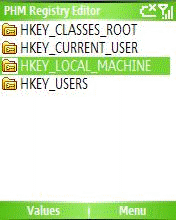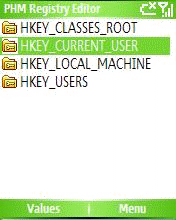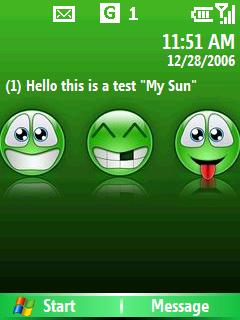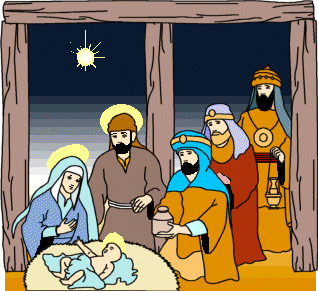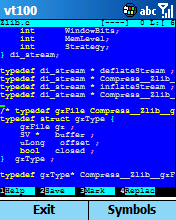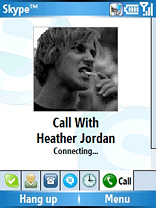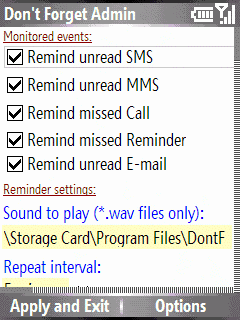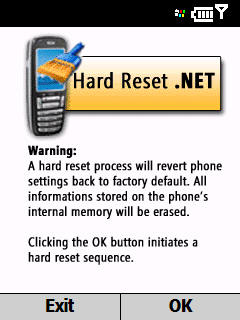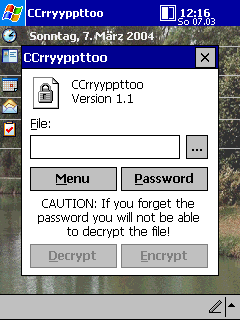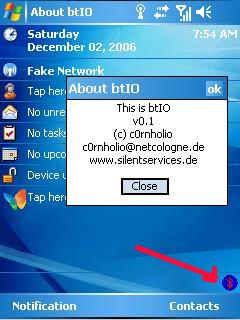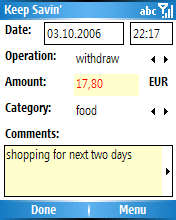Freeware poker of the more traditional sort. So far includes 7-card stud, 7-card stud with twos wild, 7-card stud with twos and threes wild, and 5-card stud. Choose 2 to 7 players.
Everyone starts with $1000, and anyone who drops below $100 is out of the game. The objective is to be the last player standing (or sitting.) MBroPoker uses old "Vegas" rules; so the house takes 10% of the pot up to $4. This guarantees that eventually it'll come down to two players, and finally one. If you are that one, you can make it to the Hall of Fame; the ten quickest people to be the last player remaining.
DOWNLOAD