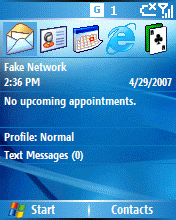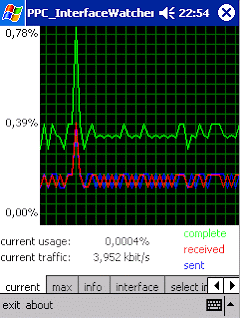Control your PDA Phone Edition with profiles automatically selected depending on your current location(Phone Cell / LAC) and current time.
You can select manually profiles too if you want...
Take full control over:
* Connections.
o Enable and Disable connections.
o Stablish and close connections.
* Band.
o Switch between GPRS, UMTS and auto modes. You can set a time limit (in minutes) so the program will switch back automatically to GPRS when the period expires.
* WIFI.
o Turn on / Turn off Wifi.
* Bluetooth.
o Switch between modes (Off, Connectable and discoverable)
o Turn on/off BT automatically on incomming call
* Phone.
o Switch between Flight mode and On mode.
* Speaker. Switch between Normal, Mute and Vibrate modes.
* Manage all the functions and submenus using stylus, finger or jog-dial
* Let the program to close automatically iddle connections. The program will close any connection that hasnt data traffic in X seconds.
* The program includes a Today Plugin where you can check the current state of the device very quickly
* Tested in HTC s200, HTC Artemis, HTC TynT, HTC trinity, HTC Athena and Treo 750. Some ETEN devices doesnt provide Cell Id info.
* All the duties of BandSwitch are included
Based on your location (GSM Cell ID) you can:
* Create profiles (Home, work, ...) and assign cells to them.
* Create time frames for those profiles (day, night...).
* Execute actions automatically when you enter or exits any LAC, profile or profile-timeframe:
* Set the state of your connections, band, wifi, bluetooth, phone and speaker,...
* Play sounds, songs and open files(scripts, documents, etc)
* Activate or deactivate call forwarding
* Activate or deactivate "Allow Incomming beam" option
* Set CPU mode or turn on/off screen
* Send sms and emails.
* Enable or disable connections.
* Select today themes (tsk)
* Select screen light level (tsk)
* ...and much more.
* Send email for more information to herrero.daniel@gmail.com
www.commmgrpro.com