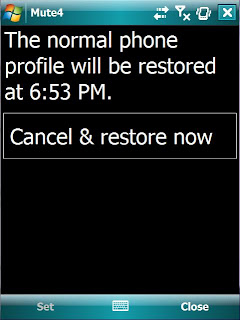
Mute your phone and let it restore volume automatically
Mute4 is a very simple application. When run, it allows you to set your phone to the vibrate or silent profile and also set a timeout for when you want it to restore the normal volume profile.
Going to a movie? Set Mute4 for three hours. Going to a meeting? Set Mute4 to one hour. Just need a short coffee break without the phone ringing? Set Mute4 to 15 minutes. :-)
Requirements
WM5/6/6.5
How to use
Run Mute4, then click on the Metro-style buttons to cycle through the options. The profiles available are Vibrate and Silent. The default timeouts are 15 minutes, 30 minutes, one hour, two hours, and three hours.
The "Metro style" UI was chosen for the same reason Microsoft did: it takes no time to make something look so 'basic' and I'm lazy. ;-)
How to create custom timeouts
Go to the application installation folder (\Program Files\Mute4 usually) and edit settings.ini. Under the Timeouts section, there are items called T1 through T5. The values are in minutes. You can edit those, add new lines, remove existing ones. Just remember that you can't have more than one variable name that are the same (as in, you can't have multiple "T1"). The INI reader doesn't like this. :-) So make sure you make each variable name unique. But it doesn't really matter what you call it. The only other requiment is that the times be in increasing order. If they aren't, some values might be ignored. So if you do 15, 30, 20, the cycling will stop at 30 and cycle back to 15 in the UI.
Notes
Mute4 does not leave an app (or service) running to accomplish its task, so there is no performance degradation or battery life lost with its use. It sets a system timer to wake the phone up and run Mute4's "restore" app at the time you specified by the restore timer -- it's that simple. So have no fears about its use. In fact, you can even soft reset between running Mute4 and when the timer would normally fire and it will still fire right on time.
Mute4
No comments:
Post a Comment