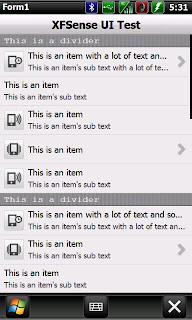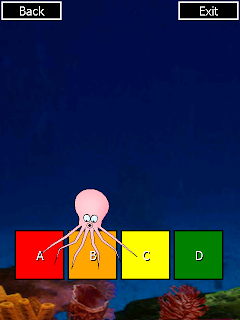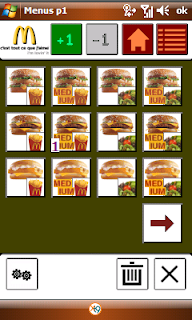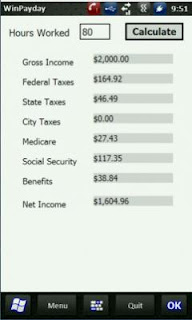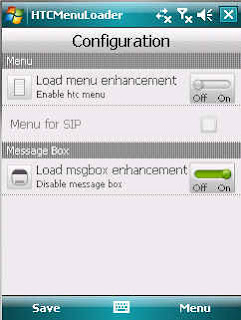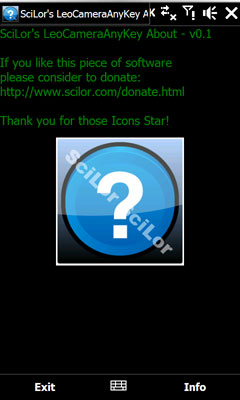Registry backup Utility based on ini file
Requirement : .netCF 2.0 higher
Features:
It reads input ini file and create registry export per section for every values in that section. It saves registry in .reg file.
Sample ini file
# Secion name will file name to be export registry values in it
# this is how you can comments
[MyKeys]
F01=HKEY_LOCAL_MACHINE\Software\Microsoft\Shell\Ke ys
F02=HKEY_CURRENT_USER\Software\Microsoft\Today\Key s
#Setting for all third party software
[MySoftware]
F03=HKEY_CURRENT_USER\Software\HButton
F04=HKEY_CURRENT_USER\Software\waku
F05=HKEY_CURRENT_USER\Software\TodayAgenda
F06=HKEY_CURRENT_USER\Software\pocketMax
F07=HKEY_CURRENT_USER\Software\AlenSoft
F08=HKEY_CURRENT_USER\Software\Microsoft\Shell\Tas kSwitch
F09=HKEY_LOCAL_MACHINE\Software\ThrottleLauncher
F10=HKEY_CURRENT_USER\Software\Parlingo
F11=HKEY_CURRENT_USER\Software\Mort
F12=HKEY_CURRENT_USER\Software\Ghisler
F13=HKEY_CURRENT_USER\Software\FdcSoft
F14=HKEY_CURRENT_USER\Software\CallCalendar2
F15=HKEY_LOCAL_MACHINE\SOFTWARE\SHEALD
F16=HKEY_LOCAL_MACHINE\Software\HTC\HTCHome\Weathe r\Settings
F17=HKEY_LOCAL_MACHINE\Software\Pointui
F18=HKEY_LOCAL_MACHINE\Software\WiFiFoFum
F19=HKEY_LOCAL_MACHINE\Software\Apps\VicSoft ClearTemp
F20=HKEY_LOCAL_MACHINE\Software\Saman
[MyExtention]
F21=HKEY_CLASSES_ROOT\.mscr
F22=HKEY_CLASSES_ROOT\.mortrun
F23=HKEY_CLASSES_ROOT\MortScript
F24=HKEY_CLASSES_ROOT\.mbi
F25=HKEY_CLASSES_ROOT\MortButtonInfo
F26=HKEY_CLASSES_ROOT\.reg
F27=HKEY_CLASSES_ROOT\regfile
F28=HKEY_CLASSES_ROOT\.pdf
F29=HKEY_CLASSES_ROOT\AdobeReaderLE.2
[MySetting]
S01=HKEY_LOCAL_MACHINE\Software\Softick\Card Export\RunTrayClientAtStartup
S02=HKEY_LOCAL_MACHINE\Software\HTC\PHONE\BatteryI conLevel
S03=HKEY_LOCAL_MACHINE\Software\HTC\PHONE\bShowBat teryIcon
S04=HKEY_CURRENT_USER\Software\Microsoft\Internet Explorer\Main\Default storage location\All Files
S05=HKEY_CLASSES_ROOT\SystemFileAssociations\image \shell\save\Save Location\Default
S06=HKEY_CLASSES_ROOT\SystemFileAssociations\audio \shell\save\Save Location\Default
S07=HKEY_CLASSES_ROOT\SystemFileAssociations\video \shell\save\Save Location\Default
S08=HKEY_CURRENT_USER\Software\HTC\Camera\4.00\Str ings\Save Location
S09=S01=S01=HKEY_LOCAL_MACHINE\Software\HTC\Camera \General\EnableDCIM
S10=HKEY_LOCAL_MACHINE\Software\HTC\SUPL AGPS\EnableAGPS\Assisted GPS
S11=HKEY_LOCAL_MACHINE\Software\HTC\SUPL AGPS\EnableAGPS
S12=HKEY_CURRENT_USER\ControlPanel\Phone\ShowSIM
S13=HKEY_CURRENT_USER\ControlPanel\BackLight\QKeyL edTimeout
S14=HKEY_LOCAL_MACHINE\Software\OEM\Power\ShowMovi ngChargeBar
S15=HKEY_CURRENT_USER\ControlPanel\Sounds\RingTone 0\Sound
S16=HKEY_CURRENT_USER\ControlPanel\Sounds\RingTone 0\script
S17=HKEY_CURRENT_USER\ControlPanel\Sounds\RingTone 0\Category
S18=HKEY_LOCAL_MACHINE\Security\Policies\Policies\ 0000101a
S19=HKEY_LOCAL_MACHINE\Software\Microsoft\Shell\Sh owTitleBarClock
S20=HKEY_CURRENT_USER\Software\Microsoft\Today\Ski n
S21=HKEY_CURRENT_USER\ControlPanel\Keybd\DefaultKe yLock
S22=HKEY_LOCAL_MACHINE\Software\HTC\HTCHome\TabSet ting
There are three command line arguments supported
argument 1 :
if not given then default is VipRegExport.ini
argument 2 :