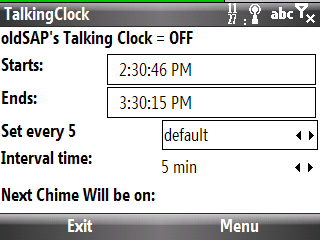
An application that announces the time.
Feaures:
- can be set at 5 min, 10 min, 15 min, 30 min, or 60 min intervals.
- does not run in the background so it won't eat up resources and battery juice.
- tested on HTC Ozone
- should work on WM5 and above
- INSTALL IN DEVICE MEMORY
How to Use:
- run the TalkingClock application
- choose the time interval you wan't it to tell the time then click on SET INTERVAL
- click START
- exit the application
- to stop the application from further announcing the time, launch the TalkingClock application again and click on STOP, then exit
* if the sound is too weak for your, you may increase the volume of the wav files by using AUDACITY. The wav files can be found in your device's \PROGRAM FILES\TALKINGCLOCK\SOUNDS\ folder
changes in v1.5:
- sound files are now located in \STORAGE CARD\PROGRAM FILES\TALKINGCLOCK\SOUNDS folder
- multiple sound packs can now be added
- added "Test Sound" button
changes in v1.4:
- small bug fix
- added SayTimeNow.lnk so you can hook it to a hardware key
- 1:05 PM is now spoken as "one OH five PM"
changes in v1.3:
- chime can now be scheduled
changes in v1.2:
- fixed the 24hour format error
- added "The Time Now Is" voice intro which can be turned on/off
Download TalkingClock v1.5
Download TalkingClock.exe for Registry Entry checking
how to use:
- copy the TalkingClock.exe over the original exe file in your \Program Files\TalkingClock\ folder
- run TalkingClock.exe
- set you schedule
- if it does not speak at the scheduled time, run TalkingClock.exe again, click on MENU>Save Reg, a text file will be created in your root folder \talkingclockreg.txt
- post it at xda-dev thread or here so i can check it out
TalkingClock v1.4
TalkingClock v1.3
TalkingClock v1.2
TalkingClock v1.1 (new icon from mike2nl)
13 comments:
Hello,
nice app! I installed it on HTC Kaiser, WM6,1.
Schedule function does not work. The scheduled time will always be set on next day. Is it a problem on this platform or is there a bug?
Peter
Hi Peter, may i ask what date format you are using? MM/DD/YY or YY/MM/DD ...
I am not Peter, but I have the same problem on my hd2, I am using DD/MM/YYYY date format.
Schedule function is not functioning. still showing next chime on next day.
please download
TalkingClock.exe for Registry Entry checking
and follow the instructions so i can check your registry entries
Hi my friend, I can't download anything because of the connection fault. I want to download TalkingClock.exe for Registry Entry checking but no way for download, when I click the TalkingClock.exe it says connection fault..
Thanks in advance.
hi Özhan, i just tried downloading it and it works fine.
hello I tried "save registry" it is like this
: Status=1
schedule =1
start=08/04/10 07:00:00AM
End=08/04/10 11:00:00PM
Interval =30
Chime=21/08/10 07:00:00AM
Mine is Asus P 320
Hello,
Nice app! I have installed it on my HTC TP2 (WM6.1) but the schedule function does not work!The chime goes on beyond the schedule or does not start at the scheduled if restarted.
The log produced by the registry check version of TalkingClock has these entries:
Status = 1
intro = 1
Schedule = 1
Start = 8.4.10 10:00:00 AM
End = 8.4.10 12:00:00 AM
Interval = 60
Chime = 14.10.10 9:00:00 AM
Yours truly,
T. M. Najim
Schedule function is not functioning. still showing next chime on next day.
Status = 1
intro = 1
Schedule = 1
Start = 8/4/10 8:00:00 AM
End = 8/4/10 10:30:00 PM
Interval = 5
Chime = 25/11/10 8:00:00 AM
hola! oldSAP lo felicito excelente aplicacion. yo la uso todos los días, incluso hice unas voces en español que puede verla aqui=http://www.htcmania.com/showthread.php?t=148853 de esta manera quise que otras personas conocieran esta fantástica aplicacion.! estoy interesado en la oldsap talking alarm. si puede ayudarme se lo agradesco, saludos
Hi,
Thak you very much for this application!!
A request , is it possible to use different wav files for hours and minutes ?
Thank you !!!!
Hi.
Is a very good app, help me very much but I have some problems until I learn how to use all functions. Regards
Post a Comment