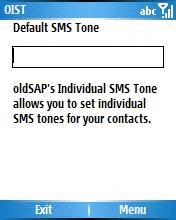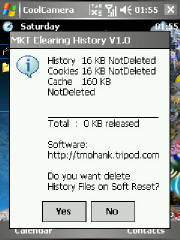With pro Tone installed you will hear immediately who is calling you from which phone.
Pro tone even allows you to set different volumes and profile rules for all phone numbers of a contact.
Pro Tone comes with an outstanding and easy to use user interfaces.
proTone feature list
• Assign different ring tones for different phone numbers of a contact
• You can assign different volumes for each phone number
• You can overrule the selected profile for specific contacts
• Assign different ring types for different callers
Language support:
English
Supported devices:
Windows Mobile 5.0 for Smartphone
Display:
240x320
240x240
Requirements:
MS Windows Mobile 5.0 for Smartphone
DOWNLOAD