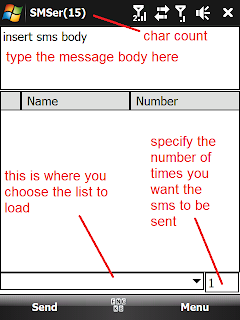
Send sms to multiple contacts.
Smartphone and Pocket PC versions available
How To:
- type your message on the first box. if you want the name of your contact to appear in your message, just type in @@@ where you want the name to appear inside the message.
- add contacts in your list: Menu > Add Contact
- save your list for future uses: Menu > Save List
- load your list: Menu > Load List
- sending sms: Send menu will show SIM1 and SIM2 because this application was written for ACER DX900 dual sim phone but using it on a single sim WM device will also work.
- after pressing send, the application will hide itself, and will reshow itself after the task is done.
change log:
v1.2
- Smartphone version uploaded (Sept 1, 2009)
- character counter for sms body
- repeat sending to multiple contacts
v1.1
- added ability to PASTE in textbox
- multiple lists
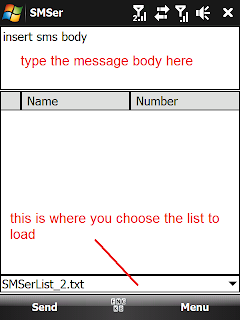
oldSAP SMSer v1.2
oldSAP SMSer SP v1.2
oldSAP SMSer v1.1
SMSer v1.0
8 comments:
Can you make the sms appear in the "Sended SMS" in future versions? Thanks =)
for smartphone please
v1.2
1. Awesome concept.
2. Crashes while saving list. Please assist.
3. Can you make variations of @@@? Currently it inserts FULL Name. some option to insert First Name OR Last Name? Or Nickname? Also, set defaults where this details is not available?
THANKS FOR THE SMARTPHONE VERSION SIR!!!!!!!!!
UR THE BEST! GOD BLESS!
Would like it if it would keep a copy of the sms in the sent box somewhere, it's sucks not knowing if the message was sent or not.
would also like to be able to delete or modify a list. Unless if it's there and I can't see it.
@Kini, when asked to save the list, it mentions something about "current file" or current something or other, just hit no, then it goes on to allow you to name the list.
Hi great reading your poost
Post a Comment