a simple sms manager that store every message in the file "sms.txt" stored on the root of the smartphone.
Instructions:
unzip and copy the content in program files and execute the exe!
Flushing Memory
Saturday, February 28, 2009
My Call Logs v1.1

Simple call log application.
Features:
- show total incoming/outgoing calls in minutes
- show number of missed calls
- restrict call logs based on date/dates
Change Log:
v1.1 (Feb 28, 2009)
- slightly faster for restricted call log summary
- added minimum time for each call (ie: any call < 60 secs shall count as 60 secs).
v1.0
- initial release
My Call Logs v1.1
My Call Logs v1.0
Labels:
call manager,
calls,
pocketpc,
smartphone
Signal and Connecting Monitor
a small aplication to run on background and monitor the signal strength and if the mobile get´s connected or disconnected.
The application work as following:
- It has signal and lost it at all, play a sound and vibrate
- It has no signal at all and got some signal, play a sound and vibrate
- It got connected via gprs,edge,3d,etc, play a sound and vibrate
- It lost the active connecting play a sound and vibrate
All this actions can be disabled or enabled changing the "settings.ini", where settings that indicates to do something or not, 1=Enable or 0=Disable.
Limitation:
- it plays only WAV files, on next release it will support MP3.
- Read the settings.ini only when is starting the application
This application is still an alpha release, I give no garantees that it willl work on your device (I have tested only on my HTC Touch), but it should work ´cause of it´s simplicity.
Signal and Connecting Monitor
The application work as following:
- It has signal and lost it at all, play a sound and vibrate
- It has no signal at all and got some signal, play a sound and vibrate
- It got connected via gprs,edge,3d,etc, play a sound and vibrate
- It lost the active connecting play a sound and vibrate
All this actions can be disabled or enabled changing the "settings.ini", where settings that indicates to do something or not, 1=Enable or 0=Disable.
Limitation:
- it plays only WAV files, on next release it will support MP3.
- Read the settings.ini only when is starting the application
This application is still an alpha release, I give no garantees that it willl work on your device (I have tested only on my HTC Touch), but it should work ´cause of it´s simplicity.
Signal and Connecting Monitor
Labels:
connection,
pocketpc,
signal,
smartphone,
utility
Friday, February 27, 2009
smsSender 0.3

write sms with your pc
Write with pc and send with your phone via activesync. It doesn't require any runtimes on the phone.
Requirements:
-ActiveSync
-windows mobile phone
-CF 3.5
-Outlook 2007 ( it takes contact informations from it )
Changelog:
[0.3]
+faster startup, uses different thread to find contacts
+nice icon
+minimizes on the system tray! double click to activate again.
+possible send directly without pocket outlook ( Notice that, when using that feature messages aren't preserved, it also request automatically delivery report from the operator, so keep those things in mind! )
smsSender
Labels:
desktop,
pocketpc,
smartphone,
sms
Thursday, February 26, 2009
VJSipSwitch II

Change the SIP from a shortcut.
Make a shortcut to VJSipSwitchII, and specify command line parameters which match the name of the SIP you want to switch to.
Launch the shortcut and your phone will switch to that SIP.
This is useful if you want to, for example, always use SPB Keyboard as your default SIP.
VJSipSwitch II
Wednesday, February 25, 2009
Nzb Mobile

The nzb Usenet/Newsgroups Client for Windows Mobile.
Download your favorite media to your mobile phone
Features:
Nzb file support
File Explorer integration to handle nzb files
Extensive logging
Finger-friendly UI
Detailed post info with file extension display
Multiple connections for faster downloading
Decoding: yEnc, UUE support
Cyclic Redundancy Check
Supports QVGA, VGA and WVGA
Requirements:
Windows Mobile 5, 6, 6.1 (touchscreen)
.Net Compact Framework 2.0 or higher (Pre-Installed on Windows Mobile 6)
Nzb Mobile
Monday, February 23, 2009
BITCH_txt

free SMS denial of service
Enter the number , the message, then when you want it to start dropping it's payload
then set the interval in minutes how many texts in each drop and how many times to drop the payload.
works a treat the victim's phone will slow right down recieving the texts
and depending on the phone fills every bit of SMS memory
The interval is for proper annoyance purposes , so when they thing it's stopped it hasn't
The delay timer is good for waking them up early in the morning
BITCH_txt
PhonyCall

A "fake call" freeware. Right now it only has the calling screen but will soon contain an in call screen with a timer.
Customization:
The delay time can be adjusted (in terms of miliseconds) by editing the delay.ini file in the application directory.
The Name and number can be adjusted by editing the data.ini file
the background image (the phone canvas) and be changed by replacing the "screen" image file (png, jpg, and jpeg are currently supported) in the application directory.
The ringtone a can be changed by dropping a different sound file named "ringtone" in the application directory. (currently wav and mp3 are supported)
There is also the option to use a screen shot only by removing the data.ini.
PhonyCall
Pandora for Windows Mobile

It's a new era for radio. Personalized, mobile, and free.
Pandora Radio is your own FREE personalized radio now available to stream music on your Windows Mobile handset. Just start with the name of one of your favorite artists, songs or classical composers and Pandora will create a "station" that plays their music and more music like it.
Already a Pandora user? Even easier. Just sign in. Pandora on Windows Mobile is fully integrated with Pandora on the web. Enjoy all your existing stations - and create new ones right from your Windows Mobile handset.
Pandora for Windows Mobile
Sunday, February 22, 2009
myLight

Finger Friendly Backlight Changer
The program is completely customizable (graphics and settings).
Is designed to run on HTC (tested on Diamond, Touch Pro and HD) in both portrait and landscape.
myLight
Graham's Mobile Wallet

Graham's Mobile Wallet is a utility for managing accounts and transactions.
It runs on the Microsoft Windows Mobile 6 Classic and Professional platforms.
Add your accounts, track your spending. That's all there is to it!
Whether you have an existing financial management system (Like Microsoft's MS Money) or not, you can use Graham's Mobile Wallet as a tool to track your accounts, anywhere and any time. No more will you get to the end of the week/month, and scratch your head in confusion, wondering what on earth you spent what on. It's all your cellphone!
Graham's Mobile Wallet
Saturday, February 21, 2009
Dashwire Public Beta

Dashwire automatically mirrors the content on your phone to the web, helping you access, manage, and share your mobile experiences
How does it work?
Once you sign-up for your FREE account, you’ll be prompted to install a small application on your phone that will keep your phone constantly connected and in-sync with your private, web-based Dashwire account.
What you do on the phone will instantly update on the web, what you do on the web will update your on phone. No cables or effort required. Easy.
FEATURES :
PHOTO SHARING
Easy sharing of photos captured on your phone to friends via SMS, E-Mail or Social networks (Facebook, Flickr, Twitter, Bebo)
INSTANT STATUS UPDATES
Update your Facebook and Twitter status from Dashwire.com or (coming soon) the Dashwire Mobile client on your phone.
INSTANT MESSAGING-STYLE THREADED SMS ON THE WEB
Improved SMS experience through conversation threading by contact
PHONE-TO-PHONE TRANSFER
Automatic transfer of contacts and phone settings (bookmarks, speed dials) when Dashwire Mobile is added to your new phone
Currently only supports transfers from one Windows Mobile phone to another, but will enable WM to S60 transfers when we launch our Symbian client.
IMPROVED PHOTO VIEWING
Easier and faster to browse and title photos on Dashwire.com
OVERALL PERFORMANCE ENHANCEMENTS
Load time and usability improvements on the web and mobile client
IE7 usability improvements
IMPROVED NAVIGATION AND ACCESS TO FEATURES
Context specific menus when hovering over messages, calls, or contacts, allowing actions like reply via SMS, call via Skype, or share photo
CONTENT SEARCH
Spotlight-style account search
Improved tile search
VISUAL VOICEMAIL
Visual voicemail and voice to text transcription via CallWave iFrame (for US Customers only). Exploring additional voicemail solutions for customer choice and global coverage.
Dashwire
Labels:
backup,
management,
pocketpc
Friday, February 20, 2009
Google Mobile App
Google Mobile App brings you the premier search experience from Google.
Google Mobile App gives you faster searching on your Windows Mobile device, with easy access to your favorite Google applications from the Today screen. There's no need to wait for a browser to open to begin a search, and with search history available to reduce typing, you can get your search results with fewer clicks than before. For an even speedier experience, Pocket PC users can add the Google Mobile App to the start menu (Settings: Menus) or configure a hardware key (Settings: Buttons) to provide easy access from within any application on your phone.
How much faster is it? Well, our stopwatches show that Google Mobile App team members (who are mostly normal people, no superpowers were deployed during the timings) were able to get their search results for identical queries nearly 50% faster from Google Mobile App than from navigating to google.com in the mobile browser.
Google Mobile App
Thursday, February 19, 2009
PoiComunityNavigator

a simple program for navigate with gps.
Features
- Show info of navigation ( lat,long, speed)
- show linear distance to a point
- show alert if a poi is near (ex autovelox) for now the distance is fix ( 2km) and the sound is not configurable,but this is only a beta
- you can insert your poi in the poi folder with csv extension.
- you can select the poi category to alert
PoiComunityNavigator
Labels:
gps,
navigation,
pocketpc
Tuesday, February 17, 2009
WM5torage v1.89 beta 2

This program will export the flash memory card inside the smartphone as usual USB Mass Storage device (ordinary "usb disk") - effectively turning smartphone into flash reader
Two new features:
- "Two-way" - ability to simultaneously access the card both from Windows Mobile and from USB, so when you connect USB the card will not disappear on the phone! This however has one limitation - one of them always must be read only access, to prevent corruption.
So two scenarios are possible:
1. Enable "Read-Only". The card will be read-only from USB. However, Windows Mobile will still have full access to the card.
2. Disable "Read-Only". The card will be writeable from USB. Windows Mobile will still see the card, but will be unable to write to it.
Two-way is not a replacement for ActiveSync, this is primarily to allow people to still use some semi-static data (ringtones/etc) from storage card while using it in mass drive mode. Files written by USB will not immediately visible by Windows Mobile, and vice versa.
- Proper support for device icon and description in the File Explorer. So device will not be just generic "Removable Drive (F:)". It will have proper description and even big Vista icon (if your device is modern enough to expose custom sync icon artwork).
WM5torage
Labels:
pocketpc,
smartphone,
storage,
usb
iperov's Pocket Guitar

Play guitar on your Pocket PC
System requirements:
OS: WM5 and higher (not tested on WM2003)
Processor:
ARMv4 (Samsung, ...): 300 Mhz and higher
ARMv5+ (Texas OMAP, ...): 183 Mhz and higher
Screen: QVGA and higher (not tested on wide formats)
Buttons: any hardware buttons, exclude hangup buttons
Description:
Hold any hardware button to make chords. Then hold button again to apply chord.
Press thin line by nail to reset chords.
iperov's Pocket Guitar
Monday, February 16, 2009
Microsoft Recite

an easy way to remember, search and retrieve mental notes and reminders.
Remember
To start recording a remembrance, press the 'Remember' button, then say what you would like to record. Press 'Finished' to complete the recording and store the remembrance.
Search
To search for a remembrance, click the 'Search' button and say what you would like to recall. Press 'Finished' to begin the search.
Results
To scroll through your retrieval results, use your phone's up and down arrow buttons. Results are ordered by match score. The darkness of the blue color and the score bars indicate the match score.
Microsoft Recite
Labels:
notes,
pocketpc,
reminder,
smartphone,
voice recorder
DontSleep Wifi

This little application won't allow your Pocket PC to go to sleep.
Ever got frustrated when you are connected to Wifi and you get disconnected because your device goes to sleep mode? Then this application is for you.
Just launch DontSleep and either click on CLOSE to exit the application or HIDE to use it.
DontSleep
DontSleep Wifi will automatically turn on your wifi while preventing your device from going into sleep mode.
DontSleep Wifi
FakeMail

WIFI Fake email app.
an email spoofer for Windows Mobile.
It works via WIFI and all you have to know is your ISPs SMTP address, in most cases you've already entered this in Outlook. Suggested List Here Mine is SMTP.ntlworld.com as my isp is virgin media.
FakeMail
Friday, February 13, 2009
EveryWAN Remote

The free version of EveryWAN Remote Support is available at no cost, with no time bomb: EveryWAN Remote Support Personal Edition only works over ActiveSync (tethered or via Bluetooth).
Just sync, download and install.
EveryWAN Remote Support is a desktop PC application providing helpdesk staff with an ideal and unparalleled solution for real-time, remote user assistance and troubleshooting on any connected device, that they have virtually “in their hands”.
EveryWAN Remote Support is fully integrated with the EveryWAN Server: a specific “RemoteSupport” tunnel can be allocated to selected groups of mobile end-users – as defined in a given EveryWAN server repository – to allow for remote control operations on their devices.
EveryWAN Remote Support can be operated in a distributed environment, making it possible to take simultaneous control over multiple mobile devices connected to different EveryWAN servers.
This is the only limitation of the Personal Edition. But if you want to be able to support your employees on the field, wherever they are, over any kind of connection, you will need to purchase EveryWAN Mobility Manager which contains Remote Support Enterprise Edition.
EveryWAN
Labels:
PC utilities,
remote
AudioChecker 0.2

This small program runs in the background and checks permanant if a headset is connected to the PocketPC.
When the headset is removed accidentally or intenional from the PocketPC, the volume will be set to a default value. This should prevent, that you forget to change the volume or to stop the music playing and so your music won't "annoy" other people around you.
System requirements:
.Net Compact Framework 3.5
500kB free memory
Features:
small application (about 15kB)
auto check, if a headset is connected
start of a predefined audio player when connecting with a headset
setting in registry (at the moment, till GUI)
request on disconnection
volume and music on
volume and music off
ToDo:
Graphical User Interface for settings
more comfortable
multilingual support
maybe more features
Further suggestion are welcome on every time.
Changelog:
0.2
- [ADDED] select player option(S2P, Windows Media Player or User-defined)
- [ADDED] option: selectable close event
- [ADDED] start and end volume chooser in percent (default: start-up: 20% / end: 0%)
- [ADDED] option: start and stop the application if you want
- [ADDED] option: mute ringer during playback
0.1
- initial release
AudioChecker
TPSMP

The Pocket Stream Media Player
This application allows you to play Radio and TV Streams with your Pocket PC. The streams are stored in a mobile database. You only have to choose a stream and click connect.
This application is written in Visual Basic.NET. So you need to install the .net runtime and sql server mobile.
Version 1.0.0.1 (12.09.2009)
- Button Clickstyle (Change Buttonsyle onclick)
Version 1.0.0.0 (11.02.2009)
- First Release
TPSMP
Labels:
music player,
pocketpc,
streaming
Wednesday, February 11, 2009
OS Profiler v0.4a

My very own Volume Profile Scheduler
click here for video preview of v0.4
How to use:
- Select a volume profile for Profile 1
- Select the time you want to use Profile 1 volume setting
- do the same procedure for Profile 2
- check Active box the activate the application
Example:
Profile 1 Volume = Off, Profile 1 Time = 17:00
Profile 2 Volume = Very High, Profile 2 Time = 8:00
from 5:00PM to 7:59AM, Profile 1's Volume setting will be used
from 8:00AM to 4:59PM, Profile 2's Volume setting will be used
Change Log:
Feb 11, 2009
v0.4a
- fixed a bug when switching from silent to vibrate and vice versa
- the application now starts with the page depending on the day of the week
Feb 10, 2009
v0.4
- added individual time scheduling for each day of the week
- new UI
- finger friendlier
- volume icon now updates for silent profiles (but not for vibrate yet)
Jan 24, 2009
v0.3b
- fixed the ringer volumes (fingers crossed)
Jan 23, 2009
v0.3a
- fixed vibrate option
Jan 22, 2009
v0.3
- changed application name
- added change ringtone option
- added vibrate option (not thoroughly tested, worked fine on HTC Elfin WM6.1 and T-Mobile SDA WM6.1)
Jan 20, 2009
v0.2
- fixed Regional Setting bug (hopefully)
v0.1
Jan 19, 2009
- initial release
Install in PHONE MEMORY
Download
OS Profiler v0.4a
OS Profiler v0.4
OS Profiler v0.3b
OS Profiler v0.3a
OS Profiler v0.3
oldSAP SetVolume v0.2 cab
oldSAP SetVolume v0.1.cab
Labels:
pocketpc,
profile,
smartphone,
volume
Tuesday, February 10, 2009
acbToggleBT
acbToggleBT is a lightweight utility to play sound over your bluetooth headset.
If you have a paired headset, running this program will instantly send all audio through the headset. Run the program again to stop sending sound to the headset.
Assign this program to a hardware key and route sound to your headset with the touch of a button.
If you're familiar with BTAudio, this program does the same thing. The advantage is that this application is not based on the .Net Compact Framework, so instead of taking a few seconds to load, it's immediate. Also, it has no UI, so you don't have to do anything other than launch the program.
acbToggleBT
If you have a paired headset, running this program will instantly send all audio through the headset. Run the program again to stop sending sound to the headset.
Assign this program to a hardware key and route sound to your headset with the touch of a button.
If you're familiar with BTAudio, this program does the same thing. The advantage is that this application is not based on the .Net Compact Framework, so instead of taking a few seconds to load, it's immediate. Also, it has no UI, so you don't have to do anything other than launch the program.
acbToggleBT
Labels:
bluetooth,
pocketpc,
smartphone
PimImporter

Import contacts and messages into windows mobile from csv files exported from Nokia PC Suite.
Instruction
- Install cab on memory card
- Export csv contacts file from Nokia PC Suite
- Save csv on memory card
- Open the program and choose csv
- Map the columns you want to import
The program has a default map for the csv of ITA vers. of PC Suite.
In the future maybe i add a map for the other languages.
But it's not a problem, you can map the columns manually.
Happy import!
PimImporter
SK TSync

Tool for sync time with NIST and SNTP time servers.
Support WM2003(SE), WM5 PocketPC, WM5 Smartphones, WM6 Classic, Professional and Standard.
Parameters:
tsync.exe [#SERVER(server)] [#SILENT] [#ONLYSHOW] [#NIST|#SNTP] [#KEEPCACHE] [#CONNECT] [#CONFIG]
default (if not exist configuration file sktsync.txt):
tsync.exe #SERVER(time.nist.gov) #NIST
if defined only #SNTP then used server ntp2.usno.navy.mil
If you use #KEEPCACHE parameter then TSync will keep cache file before sync with NIST server
If defined #CONNECT TSync will try establish connection. NOTE: conection can be active after TSync exit.
You can use alias :SKTSYNC for call this program from shortcuts.
SK TSync
GravityBalls

GSensor Game
This game is about gravity and balls. With the movement of your hand (left/right tilting) you control the paddle that explodes the balls. Tilting up and down changes the gravitational force applied to the balls. This way you can accelerate them, slow them down or even make them fly to heaven again...
GravityBalls
Monday, February 09, 2009
Loudtalks Lite

Free push-to-talk for PC and Windows Mobile
Features
Fast
Loudtalks conversations are nearly as fast as face-to-face and possibly the fastest way to communicate online.
Easy to use
To start talking you just push F7. It works even when the application is minimized.
One to many
With Loudtalks you can voice message two, three or even a hundred people simultaniously.
Voice history
Re-play your conversations when you want from the voice history.
Lightweight
We hate bloated software. Loudtalks setup for Windows is under 2 Mb and the program takes up little system resources and memory
Automatic
In the most cases you don't have to configure anything to start using Loudtalks
Loud
Unlike traditional VoIP applications you don't have to use a headset with Loudtalks. Just plug-in a microphone (or use a built-in one) and play the sound via speakers. That's much more convinient.
Portable
When installed on USB thumbdrive Loudtalks will recognize that and will work in portable mode leaving no trace on host computers.
Mobile
Use Loudtalks for Windows Mobile to turn your handheld into two-way radio!
Multilingual
Loudtalks has been translated to 11 languages. More translations will be added over time.
3G and EDGE compartible
Loudtalks works great over WiFi and 3G (EV-DO), and even could be used on EDGE.
How can I use Loudtalks Lite?
Talk to your online friends anytime with a single button push
Get an unfair advantage during online games
Use it as your own PA system at your home or office
Loudtalks Lite
GPS Refresh Rate Meter

It's an application tool that measure the refresh rate of your GPS device.
The tool can measure refresh rates up to 20Hz.
Important Notice:
The GPS must have enough signal to lock more than 4 satellites to start
the measure.
Requirements:
Windows Mobile Device (WM5,WM6,WM6.1)
GPS Device (internal or external)
GPS Refresh Rate Meter
MiniFlow

MiniFlow is a utility to minimize windows application temporary, and serve as a minimized-application station, and manage them in certain way so they can be relaunch at the future. This can be very helpful when working between a lot of diffrent applications at one time.
Mechanism
MiniFlow is a very simple application for processing simple tasks, thus makes it very easy to use.
When working on the several applications, launch MiniFlow to minimize the most current application and/or to switch to another application. Then after MiniFlow is launched, the most current application is minimized by MiniFlow. Then user can select from the MiniFlow another application that previously had been minimized to start working on it.
After MiniFlow is launched, it stays in the background wait to be relaunched again.
Installation
MiniFlow only comes with a single executable file, with the name 'MiniFlow.exe' and you can find it in the distribution package. So the installation is simply copy it to your device at desired location. It recomended to create shortcut or quick launch for the application, and it would be the best if using hardware button for shortcut.
Limitation
Basicaly, MiniFlow allows all well designed application to be processed, however in the implementation, there might be some application that just can not be handled by MiniFlow because of some restrictions. MiniFlow does not handle sub-window of an application, such a dialog boxes or popups, only main window is recognized.
MiniFlow currently does not have awarenes and does not manage minimized-application's processes and/or threads, so if they have been shutdown beyond MiniFlow, MiniFlow does not immediately realize it.
MiniFlow
Saturday, February 07, 2009
ThrottleStorage 0.1

It shows you graphically how your storage space is beeing used displaying a circular chart so you can eassily locate which folders are taking more storage.
You can navigate through all of your folders and analize each one in detail or exclude them from the report. Easy and simple!!
ThrottleStorage
Friday, February 06, 2009
HideApp
Does nothing but hide the current foreground window in a way similiar to the way the OK/Back button does. Maybe useful for GScroll or such.
HideApp
HideApp
Apgar Score

Apgar scores are a numerical expression of the condition of a newborn infant on a scale of 0-10.
In 1953 Dr. Virginia Apgar established a method of exploration of the newborn in order to establish the side effects andalusia obstetric management, anesthesia or resuscitation.
Exploration, andalusia minutes of birth, is very useful as a guide for assessing neonatal asphyxia, if carried out at five minutes predicts clinical status later.
Signs that are valued are:
- Heart rate.
- Respiratory effort.
- Muscle tone.
- Irritability reflected.
- Color.
For each sign is given a value from 0 to 2 points, the rating should be expected between 7 and 10. An index of 10 means that the product is in optimal conditions.
Apgar Score
Thursday, February 05, 2009
City Advisor

Public Transport Search Platform : Paris Metro Map
City Advisor is a Public Transport Navitation Platform for Windows Mobile. provide generic path searching services for cities. this preview version contains the main program and a map of Paris Metro. in futures it can be extensed to RER, Tramway, Transilien or to add other cities.
Features:
Unique extensible platform, maps can be create and maintained by yourself.
All Touch Operation, you don't need stylus. a finger is enough to use
System Requirement:
it can be run on any Windows Mobile Pocket PC phones,tested on 240x320, 240x240, 640x480, 480x480 emulators and devices, it should work on other phones but maybe some display errors will appear.
Touch Screen : Smartphone is not support (because of Touch operation)
.Net Compact Framework 2.0 (doen't need in WM6.0+)
City Advisor
Yota Contacts
.png)
This is Yota Contacts, an application lifted off the HTC Quartz (MAX 4G) which is WiMax device on russian operator, Yota's network.
Benefits:
- Yota Contacts completely replaces the built in windows Contacts application.
- New dialer that's much faster then the built in dialer.
- Favorites groups
- Better onscreen keyboard\
- Much more, which I'm sure you'll find once you install it and play around...
Minuses:
- Will NOT read your SIM contacts. You would have to copy them to the phone memory if you want to use Yota Contacts.
- No easy VoiceMail access (holding down 1 doesn't work). The "New Voicemail" link on TF3D's homescreen also doesn't work.
- No "face down mute" feature.
- No "bluetooth on/off switch" while in a call.
- No "Slide to Answer".
- No "Company Directory" lookup if you're hooked up to a company Exchange server.
- This app doesn't display special characters in the contact names.
- S2U2's caller ID functions HAVE to be disabled if you have the Yota Dialer also installed. (S2U2 conflicts with the Yota Dialer)
- If you have a password lock on the phone, it will impede your ability to answer the phone quickly, because you will have to input the password before you can hit "Answer" on the screen.
- No video calling or "Videoshare" (yet)
Yota Contacts
Wednesday, February 04, 2009
Adventure PDA

This program includes all the classic Scott Adams Adventures to play on your Windows PC or Windows Mobile PDA.
It can also play other adventures that use the Scott Adams game format, such as Brian Howarth's Mysterious Adventures.
Adventure PDA
Tuesday, February 03, 2009
Historia
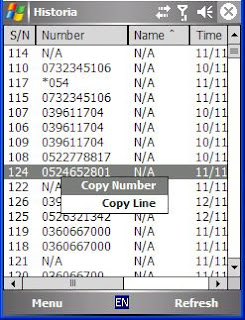
An advanced call history for Windows Mobile devices
This program will give you much more advantages over the built in call history of Windows Mobile.
- Have you ever wanted to search for a number in your call log, but found it too frustrating to go all over the log ?
- Have you ever wanted to see more numbers on each screen ?
- Have you ever needed to view the details of each call without having to tap on each number ?
- Have you tried to copy a number to the calendar or to a note and found out it's impossible to copy a number from the call log ?
- Do you get many incoming calls from customers and want to see when you talked with each in the past ?
- Do you have missed calls from unknown callers and want to see if you talked with them before ?
- Do you want to see what are the longest calls you make, so you can control your expenses better ?
If you answered yes to one or more questions, then you must have Historia.
Features
- Detailed information on each call .
- sorting by any column.
- 15 lines of calls per page.
- Copying a number or the entire call details.
Historia
WMLongLife
Save your gonads (and battery) !
Right, ehh, what? Save my gonads?
Yes! You will find more information in this thread, and the other threads referenced in that thread, but it comes down to this: 3G radiation >>> 2G radiation. Using 3G is nice, but the radiation may prove harmful. While I don't know if 3G radiation is actually harmful, one could argue that less radiation can't be worse. Besides, less radiation === less power === less battery usage. So you can save some battery as well. Why use 3G when 2G suffices? And that is exactly what WMLongLife does, use 3G when you need it, and 2G when you don't.
LongLife because it decrases the chances of phone-induced sickness, and the battery lives longer too! Keeping the device in your pocket will fry your gonads eventually if it keeps burning 3G - think of your hypothetical future children!
All theoretically, of course! Also note that if you are a girl (bloody unlikely), you may replace gonads with other organs of your preference.
So what does it do?
Right now, not that much. A short time after your screen goes off, it switches the device to 2G-mode. All background mail checking and such will go through 2G instead of 3G. If you turn the screen on, nothing happens. However, should you start one of the applications from the internal app list (at this time only Opera9 and WMWifiRouter), it will switch your device to use 3G. It will switch your device back to 2G again when the screen goes off again (it waits a bit first, though). Also, it will disconnect your cellular data connection if it has been inactive for about a minute (unless you are running one of the apps from the internal app list).
Obviously it takes into account wether you are making/taking a call or already talking and leaves stuff alone if that is so.
The application will not kick-in 2G mode when you initially start it, until the screen goes off and stays off for a minute!
Just start the exe on your device, dont close it, and go do your thing like you normally do.
WMLongLife
Right, ehh, what? Save my gonads?
Yes! You will find more information in this thread, and the other threads referenced in that thread, but it comes down to this: 3G radiation >>> 2G radiation. Using 3G is nice, but the radiation may prove harmful. While I don't know if 3G radiation is actually harmful, one could argue that less radiation can't be worse. Besides, less radiation === less power === less battery usage. So you can save some battery as well. Why use 3G when 2G suffices? And that is exactly what WMLongLife does, use 3G when you need it, and 2G when you don't.
LongLife because it decrases the chances of phone-induced sickness, and the battery lives longer too! Keeping the device in your pocket will fry your gonads eventually if it keeps burning 3G - think of your hypothetical future children!
All theoretically, of course! Also note that if you are a girl (bloody unlikely), you may replace gonads with other organs of your preference.
So what does it do?
Right now, not that much. A short time after your screen goes off, it switches the device to 2G-mode. All background mail checking and such will go through 2G instead of 3G. If you turn the screen on, nothing happens. However, should you start one of the applications from the internal app list (at this time only Opera9 and WMWifiRouter), it will switch your device to use 3G. It will switch your device back to 2G again when the screen goes off again (it waits a bit first, though). Also, it will disconnect your cellular data connection if it has been inactive for about a minute (unless you are running one of the apps from the internal app list).
Obviously it takes into account wether you are making/taking a call or already talking and leaves stuff alone if that is so.
The application will not kick-in 2G mode when you initially start it, until the screen goes off and stays off for a minute!
Just start the exe on your device, dont close it, and go do your thing like you normally do.
WMLongLife
G-Profile

an appointment-based profile switcher
Features:
Define unlimited profiles
Different profile types: manual, time based or appointment based (more will come soon)
Define volume profiles
Set wifi, bluetooth and phone status
Execute a program
How does it work?
I think manual and time based profiles should be clear to understand: you can either manually activate them or set a specific time when the profiles should be activated
If you set an appointment based profile, G-Profile will wait until a specific PocketOutlook appointment is active and set a specified profile automatically.
E.g. if you have an appointment with the category "Work" and you don't want to be disturbed when it's active, simply create an appointment based profile which covers the category "Work".
G-Profile
Smart Dialer

A smart dialer for G-Alarm
Suppose this: somebody(maybe your girlfriend) want you wake her up but you two are not at one place, so you should make a phone call to her. But sometimes it maybe too early to do so, cause you must in your own dream at that time. How could you do?
With the scheduled program in G-Alarm, you can add a scheduled launch alarm, then select the application called SmartDialer here, and specify the arguments with the phone number you want to call.
Yes! That's all you could do. Then go to sleep with your warm bed. Cause the G-Alarm will call your girlfriend on time!
What? She can not wake up with only one call? I think you can set more scheduled launch alarms.
Smart Dialer
Subscribe to:
Comments (Atom)