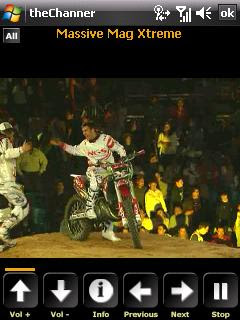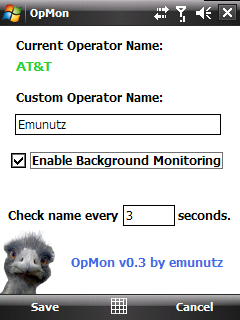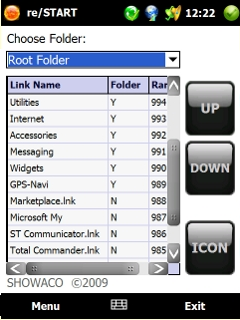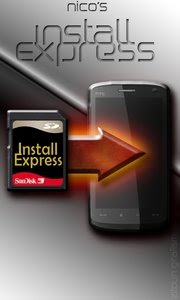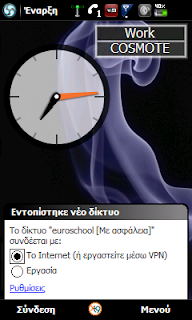a file explorer for the HTC Album.
With it you can easily find the video you are looking for and then open it up in the HTC Album's player.
Usage.....
To scroll the list press on the up and down arrow at the top and bottom of the list
(Arrows can be pressed and held for continuous scrolling)
Select an item by tapping on it
Press Open. If its a folder then it will display the folder's contents, otherwise the file will be opened in HTC Album
Please use the 'Back' hardware button to exit HTC Album (This is the fastest way, and upon exiting Video Launcher, HTC Album will be closed)
Use the 'Thumbnails' button to view thumbnails of the current folder in HTC Album viewer
A few notes.....
1)The settings menu button does nothing at present! Will be using it to add things like - Startup Directory, File types, etc.
2) Originally had the idea of letting users choose their player, so WMP, pvPlayer, or HTC Album users were all happy. But then i added the thumbnails button and also i liked the zoom feature of the HTC Album player. So WMP, pvPlayer...... you're out of luck!
3) Only reads mp4 files at the moment because i encode all my videos in mp4 so i have no use for the other video types. May change this if i have enough requests.
VideoLauncher