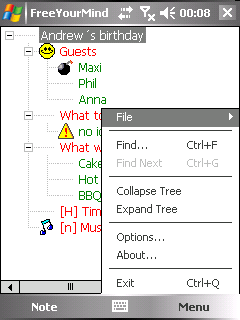
FreeYourMind is a Mind Mapping Software designed for Pocket PCs.
You can operate FreeYourMind via the main menu that can be activated by pressing the button „Menu“ in the lower menu bar, and via the context menu that can be activated by holding the stylus down for a short time.
The main menu contains the following items.
File management
Collapse and expand the tree
Options
Information about FreeYourMind
Exit the program
The sub-menu „File“ summarises all file operations.
Create a new mind map
Open an existing mind map
Save the current mind map
Open one of the recent mind maps
Close the mind map
The context menu offers functions for editing the selected node.
Edit the label
Create a new node
Add and remove notes
Add and remove icons
Encrypt or decrypt the selected node
Move the selected node up or down
Undo / Redo (20 stages)
Cut / Copy / Paste As / Delete
HTML-formatted nodes
HTML-formatted nodes are marked with "[H]" followed by an unformatted excerpt of the text.
When you choose "Edit" from the context menu on an HTML-formatted node, you first get an HTML-browser view of your text. This view cannot be edited directly
FreeYourMind
No comments:
Post a Comment